Return management software revolutionizes how businesses handle product returns. Efficiently managing returns is crucial for customer satisfaction and minimizing operational costs. This software automates processes, integrates with existing systems, and provides valuable data-driven insights to optimize the entire return lifecycle. Understanding its capabilities and implementation is key to maximizing its benefits.
From automating return requests to generating insightful reports, return management software offers a comprehensive solution for businesses of all sizes. This allows companies to streamline their operations, improve customer service, and ultimately boost their bottom line. The ability to track returns, analyze trends, and proactively address issues ensures a smoother, more profitable return process.
Defining Return Management Software
Return management software streamlines the entire process of handling product returns, from the initial request to final disposition. It automates many manual tasks, improving efficiency and reducing costs associated with returns. This software is crucial for businesses of all sizes, particularly those dealing with high return rates or complex return processes.
Return management software centralizes and manages the entire return process, providing a single source of truth for all return-related data. This enhances visibility, enabling businesses to gain valuable insights into return trends and identify areas for improvement. The ultimate goal is to optimize the return process, improve customer satisfaction, and minimize financial losses.
Core Functionalities of Return Management Software
The core functionalities of return management software revolve around automating and optimizing the return process. This includes features for initiating returns, tracking their progress, managing inventory, processing refunds, and analyzing return data. The software often integrates with other business systems, such as e-commerce platforms, warehouse management systems, and accounting software, to provide a seamless and integrated solution. Key functionalities commonly include automated return authorization, streamlined communication with customers, and real-time tracking of return shipments.
Types of Return Management Software
Different businesses have different needs and infrastructure, leading to a variety of return management software options. Cloud-based solutions offer accessibility from anywhere with an internet connection, scalability to handle fluctuating return volumes, and reduced IT infrastructure costs. On-premise solutions, installed directly on a company’s servers, offer greater control over data security and customization options but require significant upfront investment and ongoing maintenance. Hybrid solutions combine aspects of both, offering a flexible approach. For example, a company might use a cloud-based solution for customer-facing return portals and an on-premise system for internal inventory management.
Key Features Differentiating Return Management Software Solutions
Several key features differentiate return management software solutions. These include the level of automation offered, the integration capabilities with other business systems, the reporting and analytics tools provided, the ease of use of the interface, and the overall level of customer support offered. Some solutions may offer advanced features such as predictive analytics to forecast return rates, AI-powered chatbots for customer support, and mobile accessibility for field technicians. The choice of software often depends on the specific needs and priorities of the business. For example, a company with a large volume of returns might prioritize a solution with robust automation and reporting capabilities, while a smaller company might focus on a user-friendly interface and affordable pricing.
Benefits of Implementing Return Management Software
Implementing return management software offers numerous benefits for businesses. It significantly reduces manual processing time, leading to cost savings and increased efficiency. Improved customer satisfaction results from faster processing times and clearer communication. Better inventory management leads to reduced waste and improved stock control. Data-driven insights from return analytics help businesses identify problem areas in their products or processes and make informed decisions to reduce future returns. Finally, improved compliance with regulations related to returns ensures the business avoids potential legal issues. For instance, a retailer using return management software could see a significant reduction in customer service calls related to return status updates, freeing up staff for other tasks.
Integration with Existing Systems
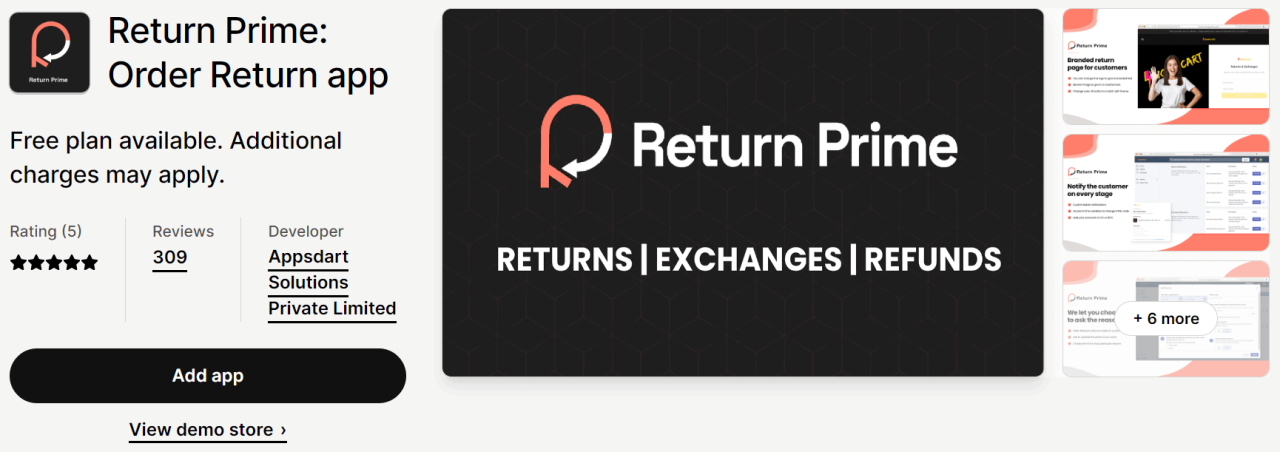
Effective return management hinges on seamless integration with a company’s existing technological infrastructure. A well-integrated system streamlines processes, reduces manual data entry, minimizes errors, and provides a holistic view of the entire return lifecycle. This section explores the crucial integration points of return management software with various enterprise systems.
Return management software offers significant advantages when integrated with various existing systems, improving efficiency and accuracy across the entire return process. Successful integration minimizes manual data entry, reduces errors, and provides a unified view of return-related data, ultimately improving customer satisfaction and reducing operational costs.
ERP System Integration
Integrating return management software with an Enterprise Resource Planning (ERP) system creates a centralized repository for all order, inventory, and financial data related to returns. This eliminates data silos and ensures consistency across departments. For instance, when a return is processed in the return management system, the ERP system automatically updates inventory levels, accounting records, and customer accounts. This real-time data synchronization prevents discrepancies and facilitates accurate reporting on return rates, costs, and other key metrics. A robust API is typically used to facilitate this two-way data exchange, ensuring data integrity and minimizing the risk of errors.
E-commerce Platform Integration
Integrating return management software with an e-commerce platform provides a streamlined return process for customers. This integration typically allows customers to initiate returns directly from the e-commerce platform, generating a return authorization number (RMA) and providing clear instructions on how to ship the returned item. The return management system then tracks the return shipment, updates the customer on its status, and processes the refund or exchange once the item is received and inspected. Examples include integrations with platforms like Shopify, Magento, and WooCommerce, where the return process is seamlessly embedded within the customer’s online experience. This improved customer experience leads to increased customer loyalty and positive brand perception.
Warehouse Management System (WMS) Integration
Integrating return management software with a Warehouse Management System (WMS) optimizes warehouse operations related to returns. The WMS can automatically receive return information from the return management system, directing warehouse staff to the appropriate location for receiving and processing returned items. The WMS can then track the item’s movement within the warehouse, update inventory levels, and manage the disposition of the returned item (e.g., restocking, repair, disposal). Successful integrations often involve real-time updates, minimizing manual intervention and ensuring accurate tracking of returned goods throughout the warehouse. Consider a scenario where a large retailer uses a WMS to manage its vast inventory across multiple warehouses. Integrating its return management system with the WMS allows for efficient processing of returns, regardless of the warehouse location.
CRM System Integration
A hypothetical integration process between a return management system and a Customer Relationship Management (CRM) system would involve a two-way data exchange. When a customer initiates a return, the return management system would automatically update the customer’s record in the CRM, providing details about the return and its status. This allows customer service representatives to access the complete history of a customer’s interactions, including past returns, enabling them to provide personalized and efficient support. Conversely, the CRM could provide valuable customer data to the return management system, such as customer preferences or purchase history, which can be used to personalize the return experience or to identify potential issues with products or services. For example, if a customer frequently returns items of a particular type, the CRM data could alert the company to a potential product quality issue. This integration provides a 360-degree view of the customer, enhancing both customer service and product development.
Return Processes and Automation
Return management software significantly improves efficiency and customer satisfaction by automating various stages of the return process. This automation reduces manual effort, minimizes errors, and provides valuable data insights for optimizing future operations. Effective automation requires a well-defined process and the right software features.
Efficient return handling is crucial for maintaining a positive customer experience and minimizing operational costs. A streamlined process, supported by automation, ensures quick turnaround times and reduces the burden on customer service teams. This section details a step-by-step process for handling returns using return management software, highlights automation benefits, and addresses potential bottlenecks.
Step-by-Step Return Process
The following table Artikels a typical return process facilitated by return management software. Each step highlights the interaction between the customer, the system, and the fulfillment team.
| Step | Action | System Input | System Output |
|---|---|---|---|
| 1. Return Request Initiation | Customer initiates a return through the online portal or by contacting customer service. | Return reason, order number, contact information. | Automated acknowledgement email to the customer, creation of a return request in the system. |
| 2. Return Authorization | The system checks the return eligibility based on predefined rules (e.g., return window, product condition). | Return request details. | Return authorization (RA) number, shipping label (if applicable), instructions for return shipment. |
| 3. Return Shipping | Customer ships the product using the provided shipping label. | Tracking number (if applicable). | System updates the return status upon tracking information confirmation. |
| 4. Receiving and Inspection | The warehouse receives the returned product and inspects its condition. | Product condition, RA number. | System updates the return status, notes on product condition. |
| 5. Processing Refund or Exchange | Based on the inspection, the system processes the refund or exchange. | Inspection results, payment method. | Refund processed, exchange initiated, notification to the customer. |
| 6. Return Completion | The system updates the return status to “completed.” | All relevant data. | Final notification to the customer, internal reporting data. |
Automation Features and Streamlining
Automation significantly streamlines the return process. Features like automated email notifications, automated return authorization, and integrated shipping label generation reduce manual intervention and processing time. Real-time tracking of returns provides better visibility into the process, enabling proactive issue resolution. For example, automated email reminders can be sent to customers who haven’t shipped their returns within a specified timeframe, preventing delays. Automated data entry reduces errors and ensures consistency.
Potential Bottlenecks and Solutions
Potential bottlenecks can occur at various stages. For instance, a slow inspection process can delay refunds. Inadequate communication with customers can lead to frustration. Using software features to address these is crucial. For example, implementing barcode scanning during the inspection process can speed up data entry. Automated email updates throughout the process keep customers informed and reduce inquiries to customer service.
Efficient return management software is crucial for any business, impacting everything from customer satisfaction to inventory control. Understanding return trends is key, and this is where leveraging data becomes vital; a well-structured approach, such as those described in Analytics-driven marketing plans , can offer valuable insights. By applying similar analytical techniques to return data, businesses can optimize their return processes and proactively address potential issues, ultimately improving their bottom line.
Automated Return Process Flowchart
A visual representation of the automated return process would show a flow starting with the customer initiating a return, proceeding through automated authorization, shipping, receiving, inspection, and finally, processing the refund or exchange. Each step would be represented by a box, with arrows indicating the flow of information and the actions taken. Decision points, such as checking return eligibility, would be represented by diamonds. The flowchart would clearly illustrate how automation reduces manual intervention at each stage, resulting in a faster and more efficient process. For instance, a branch could show a “Return Eligible” path leading to automated label generation and a “Return Ineligible” path leading to a notification to the customer.
Efficient return management software streamlines the entire process, from initial request to final resolution. Implementing such systems often requires a focus on ethical considerations, mirroring the principles outlined in the excellent article on fostering good character, Menanamkan Akhlak Baik , which emphasizes fairness and transparency. Ultimately, a well-designed return system benefits both the business and the customer, promoting positive interactions and brand loyalty.
Reporting and Analytics
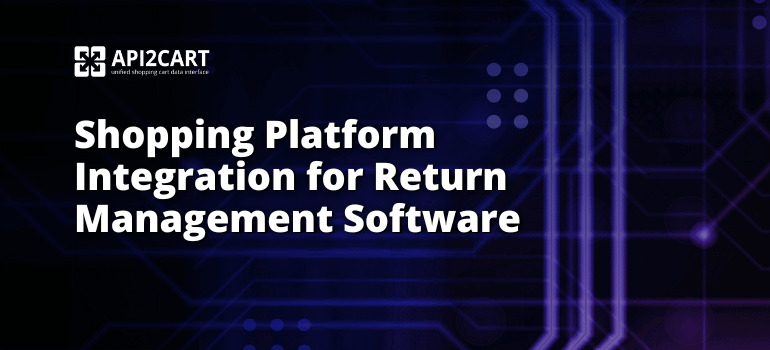
Return management software provides valuable insights into your return processes, allowing for data-driven improvements and optimized operations. By leveraging the reporting and analytics capabilities, businesses can identify areas for cost reduction, enhance customer satisfaction, and streamline logistics. The data generated offers a comprehensive understanding of return trends, reasons, and performance metrics.
Effective reporting and analytics are crucial for understanding the performance of your return management processes. The data provides a clear picture of efficiency, identifies bottlenecks, and highlights areas ripe for improvement. This section will explore the types of reports generated, how to interpret the data for process optimization, and key performance indicators (KPIs) used to measure success.
Types of Reports Generated by Return Management Software
Return management software typically generates a variety of reports categorized by different aspects of the return process. These reports provide a detailed overview of various metrics, allowing for a granular analysis of the entire return lifecycle. For example, reports might focus on the volume of returns by product, reason for return, time to process, and cost per return. Other reports might analyze return rates by region, customer segment, or sales channel, providing insights into specific areas of concern. Finally, reports can track the effectiveness of various return policies and processes, identifying areas where adjustments could improve efficiency.
Using Data to Improve Return Processes
Analyzing the data from these reports allows for targeted improvements across multiple aspects of the return process. For example, if a report reveals a high volume of returns for a particular product, the company might investigate design flaws, quality control issues, or the accuracy of product descriptions. High return rates within a specific geographic region could indicate logistical problems or differences in customer expectations. By identifying trends and patterns, businesses can proactively address issues before they escalate, leading to improved efficiency and reduced costs. The data also helps in optimizing processes such as reverse logistics, warehouse management, and customer service interactions related to returns.
Key Performance Indicators (KPIs) Tracked by Return Management Software
Several key performance indicators (KPIs) are commonly tracked to monitor the effectiveness of return management processes. These metrics provide quantifiable data to measure progress and identify areas for improvement. Examples include:
- Return Rate: The percentage of products returned compared to total sales.
- Return Processing Time: The average time taken to process a return from receipt to completion.
- Cost per Return: The total cost associated with processing a single return, including shipping, handling, and restocking fees.
- Customer Satisfaction (CSAT) Score related to returns: A measure of customer happiness with the return process.
- Replenishment Rate: The speed at which returned items are made available for resale.
Analyzing these KPIs helps businesses benchmark their performance against industry standards and identify areas for improvement. For example, a high return rate might signal a need for improved product quality or clearer product descriptions, while a long processing time suggests inefficiencies in the return process that require attention.
Return Metrics Dashboard Design
A well-designed dashboard visualizes key return metrics, providing a clear and concise overview of performance. The dashboard should include key KPIs, such as return rate, processing time, and cost per return, displayed using charts and graphs for easy interpretation. A sample dashboard might include:
- A bar chart showing return rates by product category.
- A line graph illustrating the trend of return processing time over time.
- A pie chart representing the distribution of return reasons.
- Key performance indicator (KPI) cards displaying the current values of crucial metrics such as total return cost and customer satisfaction (CSAT) score related to returns.
This dashboard provides a snapshot of the current state of return management, allowing for quick identification of trends and areas requiring attention. The visual representation of data makes it easier to identify potential problems and track the effectiveness of implemented improvements. The dashboard should be easily accessible to relevant stakeholders and updated regularly to reflect the latest data.
Cost and ROI of Return Management Software
Implementing return management software represents a significant investment, but the potential for substantial cost savings and improved operational efficiency makes it a worthwhile consideration for many businesses. Understanding the various cost components and calculating the potential return on investment (ROI) is crucial for justifying the expense to stakeholders. This section details the cost factors, methods for ROI calculation, and strategies for demonstrating the value proposition.
Cost Components of Return Management Software
The total cost of ownership (TCO) for return management software encompasses several key areas. These costs need careful consideration during the budgeting process to ensure a realistic financial projection. Failing to account for all expenses can lead to inaccurate ROI calculations and potentially hinder project approval.
- Software Licensing Fees: This is the upfront cost of purchasing the software license, which can vary depending on the number of users, features included, and the chosen vendor. Licensing models can range from one-time purchases to subscription-based models with recurring annual fees.
- Implementation Costs: This includes the costs associated with setting up the software, integrating it with existing systems, data migration, and initial configuration. Consultancy fees and internal resources dedicated to the implementation process should be factored in.
- Training Costs: Training employees on how to use the new software is essential for successful adoption. Costs here include instructor-led training, online training modules, and the time employees spend learning the system.
- Maintenance and Support Costs: Ongoing maintenance and support are crucial for ensuring the software functions optimally. This typically involves annual maintenance fees, access to technical support, and potential costs for software updates and upgrades.
- Integration Costs: Integrating the return management software with existing enterprise resource planning (ERP) systems, warehouse management systems (WMS), and other relevant platforms can add significant cost. This may require specialized expertise and custom development.
Calculating the Return on Investment (ROI)
Calculating the ROI of return management software involves comparing the total costs against the anticipated benefits. A comprehensive approach is needed to accurately reflect the potential financial gains. Focusing solely on easily quantifiable benefits can lead to an underestimation of the overall return.
ROI = (Total Benefits – Total Costs) / Total Costs
To calculate total benefits, consider factors such as reduced labor costs due to automation, decreased processing times, lower return shipping costs, improved inventory management leading to reduced waste, and increased customer satisfaction. For example, if a company saves $50,000 annually in labor costs and $20,000 in shipping costs after implementing the software, while the total cost of the software is $30,000, the ROI would be: ($70,000 – $30,000) / $30,000 = 1.33 or 133%.
Comparing Costs and Benefits of Different Return Management Software Solutions
Different return management software solutions vary significantly in price and functionality. A thorough comparison of various options is crucial to finding the best fit for a company’s specific needs and budget. Factors to consider include the software’s features, scalability, integration capabilities, vendor reputation, and support services. A cost-benefit analysis should be performed for each shortlisted solution to determine the most financially viable option. For instance, a smaller business might opt for a cloud-based solution with a lower upfront cost and subscription-based pricing, while a larger enterprise might invest in a more comprehensive on-premise solution with higher initial costs but potentially greater long-term cost savings.
Justifying the Investment to Stakeholders
Presenting a clear and compelling business case is essential for securing approval for the investment in return management software. This should include a detailed cost-benefit analysis, highlighting the potential ROI, and emphasizing the strategic value of improved efficiency, customer satisfaction, and reduced operational costs. Quantifiable data, such as projected cost savings and efficiency gains, should be presented to demonstrate the tangible benefits of the investment. Furthermore, illustrating how the software aligns with the company’s overall business objectives strengthens the justification. For example, demonstrating how improved return processing speeds lead to faster inventory turnover and improved cash flow can resonate strongly with financial stakeholders.
Security and Compliance: Return Management Software

Protecting sensitive customer and business data is paramount when implementing return management software. Robust security measures and adherence to relevant regulations are crucial for maintaining trust and avoiding legal repercussions. This section details the security features, compliance considerations, potential risks, and mitigation strategies associated with return management software.
Security Features of Return Management Software
Different return management software solutions offer varying levels of security. Common features include data encryption both in transit and at rest, access control mechanisms using role-based permissions, and regular security audits. Advanced solutions may incorporate multi-factor authentication, intrusion detection systems, and regular security vulnerability scans. For example, a system might use AES-256 encryption for data at rest and TLS 1.3 for data in transit, restricting access to sensitive data based on employee roles, and conducting penetration testing annually. The level of security should be commensurate with the sensitivity of the data being handled and the regulatory environment.
Compliance with Data Privacy Regulations
Return management software must comply with various data privacy regulations, such as GDPR (General Data Protection Regulation) in Europe, CCPA (California Consumer Privacy Act) in California, and other similar laws globally. Compliance involves implementing features that allow customers to access, correct, and delete their data, as well as ensuring data is only processed for specified, legitimate purposes. The software should maintain detailed audit trails of data access and modifications to demonstrate compliance with regulatory requirements. For instance, a system might provide a self-service portal for customers to manage their data and generate reports demonstrating compliance with data retention policies.
Potential Security Risks and Mitigation Strategies
Potential security risks associated with return management software include unauthorized access, data breaches, and data loss. Mitigation strategies include implementing strong passwords and password policies, regularly updating software and security patches, conducting employee security awareness training, and establishing robust backup and disaster recovery procedures. For example, implementing a zero-trust security model, where every user and device is authenticated and authorized before accessing resources, can significantly reduce the risk of unauthorized access. Regular penetration testing and vulnerability assessments can help identify and address security weaknesses proactively.
Checklist for Ensuring Security and Compliance
A comprehensive checklist for ensuring the security and compliance of a return management system should include:
- Data encryption (in transit and at rest)
- Access control and role-based permissions
- Multi-factor authentication
- Regular security audits and vulnerability scans
- Compliance with relevant data privacy regulations (GDPR, CCPA, etc.)
- Data backup and disaster recovery plan
- Incident response plan
- Employee security awareness training
- Regular software updates and patching
- Data retention and deletion policies
This checklist provides a framework for ensuring the security and compliance of your return management system. Remember to tailor the specific measures to your organization’s risk profile and regulatory requirements.
Choosing the Right Software
Selecting the appropriate return management software is crucial for optimizing your reverse logistics operations and maximizing efficiency. The right software will streamline processes, reduce costs, and improve customer satisfaction. A thorough evaluation process is essential to ensure a successful implementation.
Return Management Software Evaluation Checklist
A comprehensive checklist helps businesses systematically assess different return management software solutions. This structured approach ensures that all critical aspects are considered before making a decision. Factors such as scalability, integration capabilities, and reporting features should be prioritized.
- Functionality: Does the software support all your return processes (e.g., authorization, label generation, tracking, inspection)?
- Integration: Can it integrate seamlessly with your existing ERP, eCommerce platform, and warehouse management system (WMS)?
- Reporting and Analytics: Does it provide comprehensive reporting and analytics dashboards to track key metrics (e.g., return rates, processing times, costs)?
- Scalability: Can the software handle your current and future return volumes? Is it adaptable to changes in your business?
- User-friendliness: Is the software intuitive and easy for your team to use? Does it offer adequate training and support?
- Security and Compliance: Does it meet industry security standards and comply with relevant regulations (e.g., GDPR, CCPA)?
- Cost and ROI: What are the initial and ongoing costs? What is the projected return on investment (ROI)?
- Vendor Support: What level of technical support and customer service does the vendor offer?
Vendor Comparison and Offerings
Several vendors offer return management software, each with its own strengths and weaknesses. A comparative analysis of their offerings helps businesses identify the best fit for their specific needs. Consider factors like pricing models, features, and customer support when comparing vendors. For example, Vendor A might excel in integration with specific ERP systems, while Vendor B might offer more advanced analytics capabilities.
Factors to Consider When Selecting Return Management Software
The choice of return management software depends heavily on the specific characteristics of the business. Businesses must carefully consider their unique requirements and challenges. For instance, a large e-commerce retailer will have different needs than a small manufacturer.
- Business Size and Scale: The software should be scalable to accommodate current and future growth.
- Industry Specific Needs: Some industries have unique return requirements (e.g., perishable goods, high-value items).
- Integration Requirements: Compatibility with existing systems is paramount for a smooth transition.
- Budget Constraints: The cost of the software should be aligned with the business’s budget and ROI expectations.
- Technical Expertise: The software’s user-friendliness and the vendor’s support capabilities are crucial factors.
Decision Matrix for Return Management Software Selection
A decision matrix provides a structured approach to comparing different vendors and their offerings. This allows for a clear and objective evaluation based on pre-defined criteria.
| Vendor | Integration Capabilities | Reporting & Analytics | Overall Score |
|---|---|---|---|
| Vendor A | Excellent integration with Shopify and Magento | Comprehensive dashboards and customizable reports | 9/10 |
| Vendor B | Good integration with SAP and Oracle | Basic reporting functionality | 7/10 |
| Vendor C | Limited integration options | Limited reporting capabilities | 5/10 |
User Experience and Training
A smooth and intuitive return management system is crucial for efficient operations. A user-friendly interface minimizes errors, speeds up processing, and boosts overall employee satisfaction, directly impacting the success of your return process. Effective training ensures your team can leverage the software’s full potential, leading to significant improvements in productivity and accuracy.
The design of the return management software’s interface directly affects user adoption and proficiency. Poorly designed software can lead to frustration, errors, and ultimately, a slower, more costly return process. Conversely, an intuitive interface simplifies tasks, reduces training time, and encourages consistent use.
User-Friendly Interface Design
A user-friendly interface prioritizes simplicity and clarity. Features should be easily accessible, logically organized, and presented with clear, concise instructions. The software should adapt to different user roles and skill levels, providing customized views and access permissions as needed. For instance, a warehouse employee might need a streamlined interface focused on receiving and processing returns, while a manager requires broader access to analytics and reporting tools. Consistent use of visual cues, such as icons and color-coding, can also significantly improve usability. Clear navigation menus, contextual help, and intuitive search functions are all essential elements of a well-designed interface. The software should be responsive and work seamlessly across various devices (desktops, tablets, mobile phones) to ensure flexibility and accessibility.
Employee Training Best Practices
A comprehensive training program is vital for successful software implementation. Training should be tailored to the specific roles and responsibilities of each employee. Methods should include a blend of online modules, hands-on workshops, and ongoing support. Consider incorporating interactive elements, such as quizzes and simulations, to reinforce learning and track progress. A well-structured training program includes introductory sessions covering the software’s core functionalities, followed by more specialized training for different user groups. Regular refresher courses and updates are essential to keep employees abreast of new features and best practices. Providing readily accessible documentation, including user manuals, FAQs, and video tutorials, ensures ongoing support and reduces reliance on individual training sessions.
Impact of Effective Training on Return Process Efficiency
Effective training directly translates to improved efficiency in the return process. Well-trained employees make fewer errors, process returns more quickly, and handle more complex situations with greater confidence. This leads to reduced processing times, lower operational costs, and improved customer satisfaction. For example, a company with effective training might see a reduction in return processing time from an average of 3 days to 1 day, resulting in significant cost savings and improved customer experience. Furthermore, a skilled workforce is better equipped to identify and address potential issues proactively, preventing bottlenecks and improving overall workflow. Reduced error rates also minimize the need for corrections and rework, further enhancing efficiency.
Sample Training Materials
Step-by-Step Guide: Processing a Standard Return
- Log into the system using your assigned credentials.
- Select “New Return” from the main menu.
- Enter the customer’s order number or other relevant identifier.
- Select the reason for return from the dropdown menu.
- Scan or manually enter the returned item’s details.
- Inspect the returned item and update its condition.
- Initiate the refund or replacement process.
- Confirm the return and generate a tracking number (if applicable).
Frequently Asked Questions (FAQs)
- Q: What should I do if I encounter an error message? A: Refer to the troubleshooting section of the user manual or contact the IT support team.
- Q: How do I access the reporting dashboard? A: Click on the “Reports” tab in the main navigation bar.
- Q: How do I update a customer’s return information? A: Locate the return in the system and click “Edit” to make the necessary changes.
Closing Summary

Implementing robust return management software significantly enhances a business’s operational efficiency and customer satisfaction. By automating processes, gaining valuable data insights, and ensuring compliance, companies can transform a potentially costly process into a strategic advantage. The return on investment from streamlined operations and improved customer loyalty is substantial, making it a worthwhile investment for businesses seeking to optimize their operations and gain a competitive edge.