E-commerce platform comparison is crucial for businesses seeking the ideal online storefront. This in-depth analysis explores key features, pricing models, extensions, capabilities, customer support, and security aspects of leading platforms like Shopify, WooCommerce, Magento, Wix, Squarespace, BigCommerce, and PrestaShop. We delve into the nuances of each platform, empowering you to make an informed decision aligned with your specific business needs and goals. Understanding the strengths and weaknesses of each option is paramount to success in the competitive e-commerce landscape.
This guide offers a structured comparison, utilizing tables and bullet points to present complex information clearly and concisely. We’ll examine everything from ease of use and scalability to hidden costs and marketing tools, providing a comprehensive overview to help you navigate the selection process efficiently. The ultimate aim is to equip you with the knowledge necessary to choose the platform that best supports your current and future e-commerce aspirations.
Platform Features Comparison

Choosing the right e-commerce platform is crucial for your online business success. This section compares three popular options: Shopify, WooCommerce, and Magento, highlighting their core features, scalability, and ease of use to help you make an informed decision. We’ll examine their strengths and weaknesses to guide you towards the best fit for your specific needs.
Core Feature Comparison
The following table summarizes the core features offered by Shopify, WooCommerce, and Magento. Note that feature availability may vary depending on the chosen plan or extensions.
| Feature | Shopify | WooCommerce | Magento | Notes |
|---|---|---|---|---|
| Hosting | Included | Requires separate hosting | Requires separate hosting | Shopify handles hosting; WooCommerce and Magento require you to find and manage your own hosting. |
| Ease of Setup | Very Easy | Easy to Moderate | Moderate to Difficult | Shopify’s streamlined setup process stands out. WooCommerce requires WordPress familiarity. Magento has a steeper learning curve. |
| Themes and Customization | Extensive selection of themes, some customization required | Wide range of themes, extensive customization options via plugins and child themes | Highly customizable, but requires coding expertise for complex changes | Shopify offers a user-friendly theme editor; WooCommerce allows for greater customization; Magento’s flexibility demands technical skills. |
| Payment Gateways | Integrated with Shopify Payments and many third-party gateways | Supports numerous payment gateways via extensions | Supports various payment gateways, often requiring extensions | Shopify Payments offers a seamless integration; WooCommerce and Magento provide flexibility but require configuration. |
| Optimization | Built-in tools | Requires plugins for advanced features | Robust features, but requires technical understanding | Shopify provides basic functionalities; WooCommerce and Magento require additional tools or expertise for advanced optimization. |
Scalability Options
Scalability is a critical factor when choosing an e-commerce platform. The ability to handle increased traffic and a growing product catalog is vital for long-term growth.
Here’s a comparison of the scalability options for each platform:
- Shopify: Shopify offers various plans, allowing you to scale your store based on your needs. They handle server infrastructure and offer solutions for high-traffic periods. Their app store provides additional features to enhance scalability.
- WooCommerce: Scalability with WooCommerce depends heavily on your hosting provider. Choosing a reliable, scalable hosting solution is crucial. Plugins can help optimize performance as your store grows, but managing this can become complex.
- Magento: Magento is known for its scalability, particularly the Magento Commerce edition (now Adobe Commerce). It’s designed to handle massive catalogs and high traffic volumes. However, this comes with increased complexity and cost.
Ease of Use
Ease of use is paramount for both store owners and customers. A user-friendly interface streamlines operations and enhances the overall shopping experience.
| Platform | Ease of Use (Front-End) | Ease of Use (Back-End) |
|---|---|---|
| Shopify | Excellent – Intuitive and user-friendly | Good – Relatively easy to manage and navigate |
| WooCommerce | Excellent (depending on theme) – Customizable and flexible | Moderate – Requires some technical knowledge, especially for customization |
| Magento | Good (depending on theme) – Highly customizable but can be complex | Difficult – Requires significant technical expertise |
Pricing and Fees Analysis

Choosing the right e-commerce platform hinges significantly on understanding its pricing structure. This section provides a comparative analysis of the pricing models, transaction fees, and potential hidden costs associated with Shopify, Wix, and Squarespace, enabling you to make an informed decision based on your budget and business needs. We will dissect each platform’s offerings to illuminate the true cost of ownership.
Pricing Tiers and Associated Fees
Shopify, Wix, and Squarespace each offer a range of pricing plans catering to different business sizes and requirements. Shopify typically presents a tiered structure with increasing features and functionalities at higher price points. Wix’s pricing model is similar, offering various plans with escalating capabilities. Squarespace also follows a tiered approach, though the feature differences between tiers might be less pronounced than Shopify or Wix. It’s important to note that these pricing structures are subject to change, so always refer to the official websites for the most up-to-date information.
Transaction Fees
Transaction fees represent a crucial aspect of the overall cost. These fees are charged for each successful sale processed through the platform’s payment gateway. The specifics vary significantly across platforms and even within the same platform depending on the chosen plan and payment gateway.
- Shopify: Shopify’s transaction fees are generally lower if you use Shopify Payments, their in-house payment processor. Using a third-party gateway often results in higher transaction fees. The basic Shopify plan has higher transaction fees than the more expensive plans, which often include zero transaction fees when using Shopify Payments.
- Wix: Wix also offers reduced or no transaction fees when utilizing Wix Payments. Using external payment gateways will incur transaction fees, the percentage of which varies based on the chosen plan and gateway.
- Squarespace: Similar to Shopify and Wix, Squarespace offers reduced or waived transaction fees with Squarespace Payments. Utilizing alternative payment gateways will lead to additional transaction fees, with the exact percentage depending on the plan and gateway selected.
Hidden Costs and Unexpected Expenses
It’s crucial to be aware of potential hidden costs that can significantly impact your overall expenditure. These costs are often not immediately apparent in the initial pricing plans.
| Platform | Hidden Costs |
|---|---|
| Shopify | App costs (many essential apps are paid), premium themes, professional services (design, marketing, etc.), transaction fees (if not using Shopify Payments), domain registration fees. |
| Wix | App costs (many useful apps are paid), premium templates, professional services, transaction fees (if not using Wix Payments), domain registration fees, removal of Wix branding (for some plans). |
| Squarespace | Premium add-ons, professional services, transaction fees (if not using Squarespace Payments), domain registration fees, advanced features requiring separate purchases. |
Extensions and Integrations
Choosing the right e-commerce platform often hinges on its extensibility and integration capabilities. A robust app marketplace and seamless integration with third-party services are crucial for customizing your store and streamlining your business operations. This section compares the extension and integration capabilities of Shopify, BigCommerce, and PrestaShop.
App Marketplace Comparison
The app marketplaces of Shopify, BigCommerce, and PrestaShop offer a wide array of extensions to enhance functionality. However, the size, quality, and specific offerings differ significantly. The following lists represent a snapshot of popular apps, and rankings can fluctuate based on current trends and user reviews. It’s crucial to remember that the “best” app depends entirely on individual business needs.
- Shopify: Shopify’s App Store boasts the largest selection, with thousands of apps.
- Marketing: Mailchimp, Omnisend (email marketing), Facebook Shop (social commerce), Manager (search engine optimization).
- Shipping: ShipStation, EasyPost, AfterShip (tracking and label printing).
- Customer Support: Zendesk, Gorgias, Help Scout (helpdesk and live chat).
- BigCommerce: BigCommerce’s app marketplace is smaller than Shopify’s but still offers a solid selection of high-quality apps.
- Marketing: Klaviyo, Mailchimp (email marketing), Google Shopping (product listing ads).
- Shipping: ShipStation, EasyPost (tracking and label printing).
- Customer Support: Zendesk, Gorgias (helpdesk and live chat).
- PrestaShop: PrestaShop’s Addons Marketplace is primarily community-driven, resulting in a more varied selection, with some apps potentially less polished than those found on Shopify or BigCommerce.
- Marketing: Mailchimp, Sendinblue (email marketing), Facebook Pixel (social media integration).
- Shipping: EasyPost, Mondial Relay (shipping solutions).
- Customer Support: Zendesk, Help Scout (helpdesk and live chat).
Third-Party Service Integrations
Each platform offers various integration capabilities with popular third-party services. The ease of integration varies depending on the specific service and the platform’s APIs.
- Shopify: Integrates well with most major email marketing platforms (Mailchimp, Klaviyo), CRMs (HubSpot, Salesforce), and accounting software (Xero, QuickBooks). Shopify’s API is well-documented and supports numerous integrations through its app store and custom development.
- BigCommerce: Offers strong integrations with email marketing platforms (Klaviyo, Mailchimp), CRMs (Salesforce, Zoho), and accounting software (Xero, QuickBooks). Its API is robust and allows for extensive customization.
- PrestaShop: Provides integrations with many popular services, but the process might require more technical expertise compared to Shopify and BigCommerce. While the API exists, it might necessitate more custom development for seamless integration with specific services.
Custom Integration Implementation
Implementing custom integrations requires varying levels of technical expertise.
- Shopify: Shopify’s well-documented API and large developer community make custom integrations relatively straightforward for developers familiar with REST APIs. Numerous resources and tutorials are available online. A developer with experience in JavaScript, Liquid (Shopify’s templating language), and REST APIs can usually handle most custom integrations.
- BigCommerce: Similar to Shopify, BigCommerce provides a well-documented API and a supportive developer community. Developers proficient in REST APIs and relevant programming languages can efficiently implement custom integrations. The level of difficulty is comparable to Shopify.
- PrestaShop: PrestaShop’s API might require more advanced technical skills compared to Shopify and BigCommerce. The community support is available, but the resources and documentation might be less comprehensive. Developers should be comfortable with PHP and PrestaShop’s specific API structure. A higher level of technical expertise is generally required.
and Marketing Capabilities
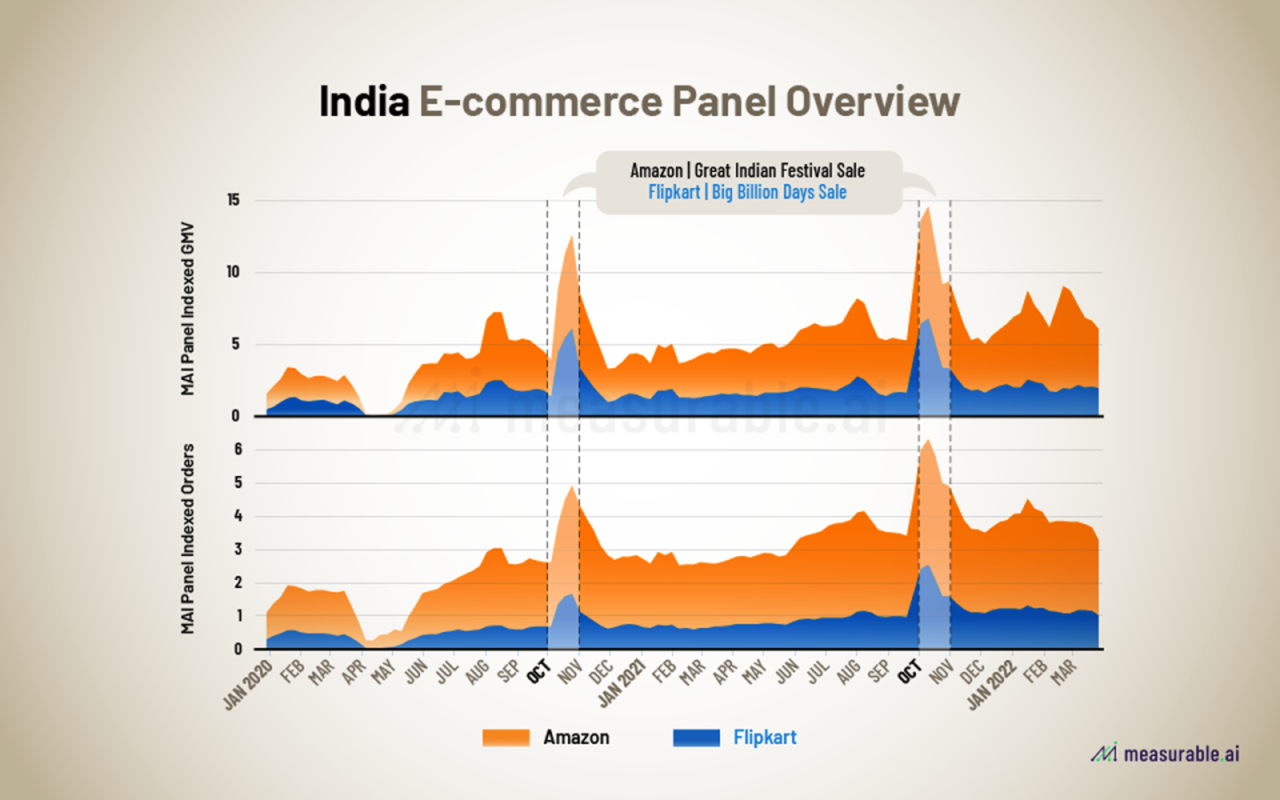
Choosing the right e-commerce platform significantly impacts your ability to reach customers online. A platform’s built-in features and marketing tools directly influence your website’s visibility and your overall success. This section compares the and marketing capabilities of several popular e-commerce platforms to help you make an informed decision.
Built-in Features Comparison
The following table summarizes the built-in features of three popular e-commerce platforms: Shopify, WooCommerce, and Magento. Note that the extent of functionality can often be enhanced with third-party apps and plugins.
| Feature | Shopify | WooCommerce | Magento |
|---|---|---|---|
| Automatic Sitemap Generation | Yes | Requires plugin (e.g., Yoast ) | Yes |
| Meta Description Control | Yes, at product and collection levels | Yes, via plugins or theme customization | Yes, extensive control |
| URL Structure Customization | Limited customization, generally follows a predictable structure | Highly customizable via permalinks settings | Highly customizable, offering advanced URL management |
| Canonical URL Support | Yes | Requires plugin (often included with plugins) | Yes |
| 301 Redirect Management | Requires app or workaround | Requires plugin | Built-in functionality |
Marketing Tools and Functionalities
Each platform offers a range of marketing tools to support your business growth. The specific features and their effectiveness can vary.
Shopify offers integrated email marketing via its Shopify Email app, allowing for targeted campaigns directly to customers. It also boasts robust analytics dashboards providing insights into sales, traffic, and customer behavior. Social media integration is facilitated through various apps, enabling seamless sharing of products and promotions across different platforms.
WooCommerce, being a WordPress plugin, leverages the vast ecosystem of WordPress marketing plugins. This allows for highly flexible email marketing integration (e.g., via Mailchimp, Constant Contact), social media marketing, and advanced analytics. The level of integration and functionality depends heavily on the chosen plugins.
Magento offers comprehensive marketing tools, including email marketing, segmentation capabilities, and detailed reporting dashboards. It provides extensive functionality for managing promotions, coupons, and loyalty programs. Social media integration can be achieved through various extensions and custom development. Magento’s powerful analytics capabilities allow for in-depth analysis of customer behavior and marketing campaign performance. For example, Magento’s advanced segmentation allows for highly targeted email campaigns based on purchase history, browsing behavior, and other customer data.
Facilitating Best Practices
Effective involves optimizing various on-page and off-page factors. Each platform provides different levels of support for these best practices.
Shopify simplifies many aspects of on-page through its intuitive interface. However, advanced techniques might require the use of third-party apps. For example, improving site speed often involves using optimization apps to compress images and improve code performance.
WooCommerce’s flexibility allows for granular control over aspects, particularly through the use of plugins like Yoast . This enables the implementation of advanced strategies such as research and schema markup. However, this requires a greater level of technical expertise. For example, Yoast allows for detailed analysis and optimization of meta descriptions, helping to improve organic search rankings.
Magento’s architecture allows for comprehensive implementation. Its advanced features and customization options enable sophisticated strategies, but often require specialized technical skills. For instance, Magento allows for the implementation of complex sitemaps and detailed URL rewriting rules, maximizing search engine crawlability and indexability. This level of control is advantageous for large-scale e-commerce operations.
Customer Support and Documentation: E-commerce Platform Comparison
Choosing the right e-commerce platform hinges not only on features and pricing but also on the quality of support and documentation available. Robust support can significantly reduce troubleshooting time and increase efficiency, while comprehensive documentation empowers users to independently resolve issues and optimize their stores. This section compares the customer support and documentation offered by several leading platforms.
Effective customer support is crucial for navigating the complexities of running an online store. Quick response times, multiple contact channels, and readily available resources are essential for a positive user experience. Similarly, comprehensive documentation plays a vital role in empowering users to independently solve problems and maximize the platform’s capabilities. The following analysis examines these aspects for different e-commerce platforms.
Choosing the right e-commerce platform is crucial for business success. A key factor in maximizing platform effectiveness involves understanding your customer base, which is where Advanced segmentation techniques become invaluable. By employing these methods, you can tailor marketing strategies and optimize your chosen platform’s capabilities for improved conversion rates and customer satisfaction, ultimately leading to a more successful e-commerce venture.
Customer Support Channels and Response Times
The availability and responsiveness of customer support varies significantly across platforms. Below is a comparison of common support channels and estimated response times. Note that these times are averages and can fluctuate based on factors such as time of day and support ticket volume.
| Platform | Phone Support | Email Support | Live Chat Support | Average Response Time (Email) |
|---|---|---|---|---|
| Shopify | Yes (paid plans) | Yes | Yes | 24-48 hours |
| WooCommerce | No (community support) | No (community support) | No (community support) | Varies greatly depending on community response |
| BigCommerce | Yes (paid plans) | Yes | Yes | 24-48 hours |
| Squarespace | No (limited phone support for billing) | Yes | Yes | 24-48 hours |
Documentation Quality and Resources
The quality and comprehensiveness of documentation significantly impact a user’s ability to navigate the platform effectively. Platforms offering well-structured, detailed, and regularly updated documentation contribute to a smoother user experience.
For instance, Shopify provides extensive documentation, including help articles, video tutorials, and a comprehensive knowledge base. Their documentation is generally well-organized and easy to navigate, making it a valuable resource for users of all skill levels. In contrast, WooCommerce, being an open-source platform, relies heavily on community support and third-party resources. While a wealth of information exists online, it can be fragmented and less consistently maintained. BigCommerce and Squarespace also offer robust documentation sections, though the depth and organization may differ slightly.
Choosing the right e-commerce platform is crucial for success. Understanding current market dynamics is key to making an informed decision, and that’s where resources like Marketing trend reports become invaluable. These reports offer insights into consumer behavior and emerging technologies, helping you select a platform that aligns with predicted future trends in e-commerce and ultimately boosts your sales potential.
Strengths and Weaknesses of Customer Support Systems
Each platform presents unique strengths and weaknesses in its customer support offerings. For example, Shopify’s strength lies in its readily available multi-channel support and relatively quick response times, especially for paid plans. However, some users might find the phone support limited for basic plans. WooCommerce’s reliance on community support can be both a strength (access to a large and active community) and a weakness (inconsistency in response times and quality of assistance). BigCommerce and Squarespace generally offer good support, though the specific features and responsiveness may vary. Ultimately, the optimal platform depends on the user’s technical skills and support needs.
Security and Reliability
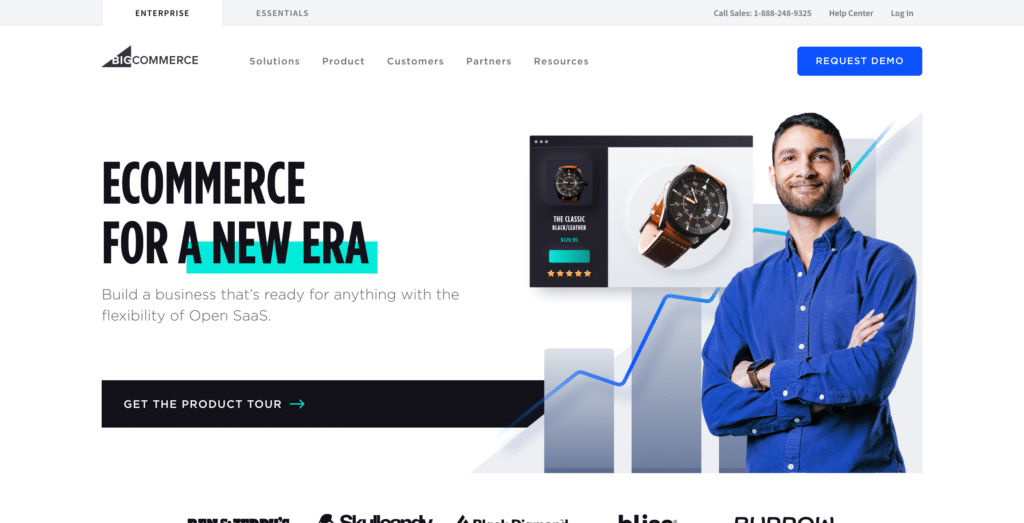
Choosing the right e-commerce platform involves careful consideration of its security and reliability features. A robust platform safeguards your business data, protects customer information, and ensures consistent operation, minimizing downtime and potential losses. This section compares the security and reliability aspects of several popular platforms.
Security and reliability are paramount for any successful e-commerce venture. A breach can lead to financial losses, reputational damage, and legal repercussions. Similarly, unreliable performance can deter customers and hinder sales. The following analysis examines the security measures and uptime guarantees provided by different platforms.
Security Features Comparison
Each platform employs a range of security measures to protect sensitive data and prevent fraudulent activities. The following bullet points highlight key features:
- Platform A: SSL certificates, PCI DSS compliance, two-factor authentication, data encryption at rest and in transit, built-in fraud detection tools, regular security audits.
- Platform B: SSL certificates, data encryption at rest and in transit, integrated fraud prevention system with customizable rules, regular security updates, access control mechanisms.
- Platform C: SSL certificates, PCI DSS compliance, data encryption, fraud detection through third-party integrations, option for dedicated IP addresses, regular vulnerability scans.
Uptime and Reliability Guarantees, E-commerce platform comparison
Consistent uptime is crucial for maintaining customer trust and maximizing sales. The following table compares uptime guarantees and data backup options offered by the platforms:
| Platform | Uptime Guarantee | Data Backup Options |
|---|---|---|
| Platform A | 99.9% | Automated daily backups, manual backups available, offsite storage |
| Platform B | 99.99% | Automated backups, offsite storage, version control |
| Platform C | 99.9% | Automated backups, option for customized backup schedules, cloud storage options |
Cyber Threat Protection Measures
Protecting against cyber threats requires a multi-layered approach. The platforms implement various strategies to mitigate risks:
- Platform A: Utilizes a web application firewall (WAF) to block malicious traffic, employs intrusion detection and prevention systems, performs regular penetration testing.
- Platform B: Employs a distributed denial-of-service (DDoS) mitigation system, integrates with security information and event management (SIEM) tools, offers security training for administrators.
- Platform C: Provides regular security updates and patches, offers security monitoring services, employs advanced malware detection techniques.
Last Point

Choosing the right e-commerce platform is a significant decision impacting your business’s success. This comparison has highlighted the key differences between several popular options, focusing on factors ranging from functionality and pricing to security and customer support. By carefully weighing the advantages and disadvantages of each platform in relation to your specific requirements, you can confidently select the solution that best aligns with your business model and long-term growth strategy. Remember to consider scalability, future needs, and the overall cost of ownership when making your final decision.