E-commerce heatmap analysis offers a powerful lens through which to understand online customer behavior. By visualizing user interactions—clicks, scrolls, and mouse movements—heatmaps provide invaluable insights into website usability, design effectiveness, and ultimately, conversion rates. This analysis transcends simple data; it unveils the unspoken narrative of the user journey, revealing areas of engagement and frustration with remarkable clarity.
Understanding how users navigate your e-commerce site is crucial for optimizing sales and enhancing the overall customer experience. Heatmaps provide a visual representation of this navigation, highlighting areas of high and low engagement. This allows businesses to identify friction points, improve website design, and ultimately, increase conversions. The process involves collecting data, analyzing patterns, and implementing targeted changes based on the heatmap’s visual cues. From identifying underperforming sections to refining calls-to-action, heatmaps offer a data-driven approach to website enhancement.
Introduction to E-commerce Heatmap Data: E-commerce Heatmap Analysis
E-commerce heatmaps provide a visual representation of user behavior on websites, offering valuable insights into user experience and website effectiveness. By tracking various user interactions, these tools allow businesses to optimize their websites for improved conversions and user satisfaction. Understanding heatmap data is crucial for making data-driven decisions about website design and content placement.
Types of E-commerce Heatmaps
Heatmaps categorize user interactions in several ways, providing different perspectives on user behavior. Click maps show where users click, revealing areas of interest and potential issues with call-to-action placement. Scroll maps illustrate how far users scroll down a page, highlighting content engagement and potential for content truncation. Mouse movement heatmaps track the path of the mouse cursor, providing a more granular understanding of user attention and navigation patterns. These different types of heatmaps, when used in conjunction, offer a comprehensive understanding of user experience.
Heatmap Data Collection and Processing
Heatmap data is collected using JavaScript code embedded on a website. This code tracks user interactions such as clicks, mouse movements, and scrolling. The data is then sent to a heatmap software provider’s server for processing and aggregation. The processing involves converting the raw interaction data into a visual representation, typically a color-coded map where warmer colors indicate higher activity. Data privacy is a critical consideration; reputable providers adhere to strict data protection regulations and often allow for anonymization of user data.
Benefits of Using Heatmaps in E-commerce
Heatmaps offer numerous benefits for e-commerce businesses. They provide a clear understanding of user behavior on websites, allowing businesses to identify areas of high and low engagement. This data helps optimize website design, improving user experience and leading to increased conversion rates. By identifying areas of low engagement, businesses can address potential usability issues and improve the overall effectiveness of their website. Furthermore, heatmaps provide insights into the effectiveness of marketing campaigns and A/B testing, allowing for data-driven decision-making.
Heatmap Visualization Techniques
Several visualization techniques are used in heatmaps to represent user interaction data. The most common is a color-coded gradient, with warmer colors (reds and oranges) representing higher activity and cooler colors (blues and greens) representing lower activity. Density maps show the concentration of user interactions, providing a clear picture of areas of focus. Overlay maps combine different types of heatmaps (e.g., click and scroll maps) to provide a more comprehensive understanding of user behavior. These techniques, individually or in combination, allow for a nuanced analysis of website user behavior.
Comparison of Heatmap Software
| Software | Strengths | Weaknesses | Pricing |
|---|---|---|---|
| Hotjar | Comprehensive features, easy-to-use interface, robust reporting | Can be expensive for larger websites, some features require paid plans | Freemium |
| Crazy Egg | User-friendly interface, excellent customer support, strong focus on A/B testing integration | Limited features compared to Hotjar, pricing can be high | Paid |
| Mouseflow | Detailed session recordings, excellent for identifying usability issues, integrates with various analytics platforms | Steeper learning curve than some competitors, can be expensive | Paid |
| Google Analytics (with custom reporting) | Free, integrated with other Google services, good for large datasets | Requires technical expertise to set up and interpret data, limited visual representation compared to dedicated heatmap tools | Free |
Interpreting E-commerce Heatmap Findings

E-commerce heatmaps provide a visual representation of user behavior on websites, revealing valuable insights into user engagement and experience. By analyzing the color intensity and patterns displayed, businesses can identify areas of success and areas needing improvement, ultimately optimizing their website for conversions. Understanding how to interpret these visual representations is crucial for leveraging their full potential.
Heatmaps utilize color gradients to represent the level of user interaction. Typically, warmer colors (reds and oranges) indicate high engagement, while cooler colors (blues and greens) represent low engagement. The intensity of the color reflects the degree of interaction; a deep red indicates significantly more clicks or mouseovers than a light orange. This allows for a quick and intuitive understanding of user focus and attention on different elements of a webpage.
E-commerce heatmap analysis offers valuable insights into user behavior, revealing areas for optimization on your website. Understanding these patterns is crucial for developing a robust Industry disruption strategy , allowing you to proactively adapt to changing market dynamics. Ultimately, leveraging heatmap data strengthens your overall e-commerce strategy and competitive edge.
Common Heatmap Patterns and Insights
Heatmaps reveal several common patterns that offer valuable insights into user behavior. For example, consistently high engagement in the upper left corner of a page often suggests users are naturally drawn to this area, possibly due to established reading patterns or prominent placement of key elements. Conversely, areas with low engagement (cooler colors) might indicate that certain elements are overlooked or poorly designed. A heatmap might also reveal that a prominent call-to-action button is largely ignored, suggesting a need for redesign or repositioning.
Interpreting Color Intensities, E-commerce heatmap analysis
The intensity of the color on a heatmap directly correlates with the level of user interaction. A deep red indicates a high concentration of user activity, such as numerous clicks or prolonged mouse hovering. A light red indicates moderate interaction, while a pale color (like light blue or green) indicates low or minimal user interaction. By analyzing these color gradations, businesses can pinpoint areas of high user focus and areas that are largely ignored. For example, a bright red area around a product image indicates that the image is effectively capturing user attention.
Examples of High and Low User Engagement
Consider a product page displaying a featured product image, a detailed description, customer reviews, and an “Add to Cart” button. A heatmap might show a vibrant red area around the product image and customer reviews, indicating high engagement with these elements. Conversely, a pale blue area around the “Add to Cart” button suggests a usability issue; users are not readily interacting with it. Similarly, a landing page with a prominently displayed headline and a less noticeable call-to-action might show a deep red around the headline and a light blue around the call-to-action, highlighting the need for a more impactful design for the latter.
Diagnosing Usability Issues with Heatmaps
Heatmaps are invaluable tools for diagnosing usability problems. For instance, a low engagement area around a critical element like a search bar indicates that users may be struggling to find it. Similarly, a lack of interaction with a navigation menu could suggest it is confusing or difficult to use. By identifying these areas of low engagement, businesses can pinpoint design flaws and improve user experience. For example, a cluttered layout might result in users struggling to find key information, leading to lower conversion rates.
Interpreting a Landing Page Heatmap: A Step-by-Step Guide
To effectively interpret a landing page heatmap, follow these steps:
- Identify Areas of High Engagement: Look for areas with intense red or orange colors. These indicate elements that are capturing users’ attention and are working effectively.
- Identify Areas of Low Engagement: Note areas with cool colors (blues and greens). These indicate elements that are being overlooked or are not engaging users.
- Analyze the Relationship Between Elements: Observe the flow of user interaction across the page. Are users following the intended path? Are there any unexpected jumps or drops in engagement?
- Correlate with Conversion Data: Compare heatmap data with conversion metrics (e.g., click-through rates, conversion rates). This helps to identify areas that are attracting attention but not leading to conversions.
- Formulate Improvement Strategies: Based on the insights gained, develop strategies to improve the design and usability of the landing page. This might involve repositioning elements, improving design, or simplifying navigation.
Applying Heatmap Insights to Website Optimization

Heatmap data provides invaluable insights into user behavior on your e-commerce website, allowing for data-driven improvements to design and ultimately, higher conversion rates. By understanding where users click, scroll, and engage (or don’t), you can make targeted changes that significantly impact your bottom line. This section details how to leverage heatmap analysis for effective website optimization.
Website Design Improvements Based on Heatmap Data
Heatmaps reveal areas of high and low user engagement. High-engagement areas indicate successful design elements, while low-engagement areas highlight areas needing attention. For example, a heatmap might show that a prominent call-to-action button is largely ignored. This suggests the button’s placement, design, or wording needs revision. Conversely, a section with intense heat might indicate a highly engaging product image or compelling copy. This information can be used to replicate successful elements elsewhere on the site.
Redesigning Website Elements Based on Heatmap Analysis
Consider a scenario where a heatmap shows minimal engagement with a product description section. This could indicate the text is too lengthy, poorly formatted, or uninteresting. A redesign might involve shortening the text, using bullet points for key features, or incorporating high-quality product images to increase engagement. Similarly, if a navigation menu receives low heat, it may require a more prominent placement, improved visual design, or clearer labeling. A poorly performing search bar could benefit from improved visibility and user-friendly design.
Utilizing A/B Testing with Heatmap Data
A/B testing allows for controlled experimentation to compare different website versions. Heatmap data can be used to inform the design of these versions. For instance, if a heatmap shows low engagement with a specific product, two versions of the product page can be created: one with improved visuals and another with a more concise description. A/B testing can then determine which version performs better. This iterative process, guided by heatmap analysis, can lead to significant performance gains.
Optimizing Product Placement and Calls-to-Action
Heatmaps are extremely useful in optimizing product placement and calls-to-action (CTAs). If a heatmap shows that users frequently scroll past a key product, repositioning it higher on the page or incorporating visual cues might increase visibility and engagement. Similarly, poorly performing CTAs can be improved by adjusting their size, color, placement, or wording based on heatmap feedback. For example, a less noticeable CTA button might be redesigned with a more prominent color and placed in a more visible area based on heatmap data showing high user focus in that specific area.
Actionable Steps to Improve Conversion Rates Using Heatmap Information
To effectively leverage heatmap data, follow these steps:
- Identify areas of low engagement: Pinpoint sections of your website receiving minimal user interaction.
- Analyze user behavior patterns: Understand *why* users are ignoring certain elements. Is it poor design, unclear messaging, or something else?
- Prioritize improvements: Focus on the most critical areas for improvement based on their impact on conversions.
- Implement changes: Redesign elements, reposition content, or rewrite copy based on your analysis.
- Monitor results: Track key metrics (e.g., conversion rates, bounce rates) to measure the effectiveness of your changes.
- Iterate and refine: Continuously analyze heatmap data and make adjustments to optimize your website’s performance.
Advanced Heatmap Applications in E-commerce
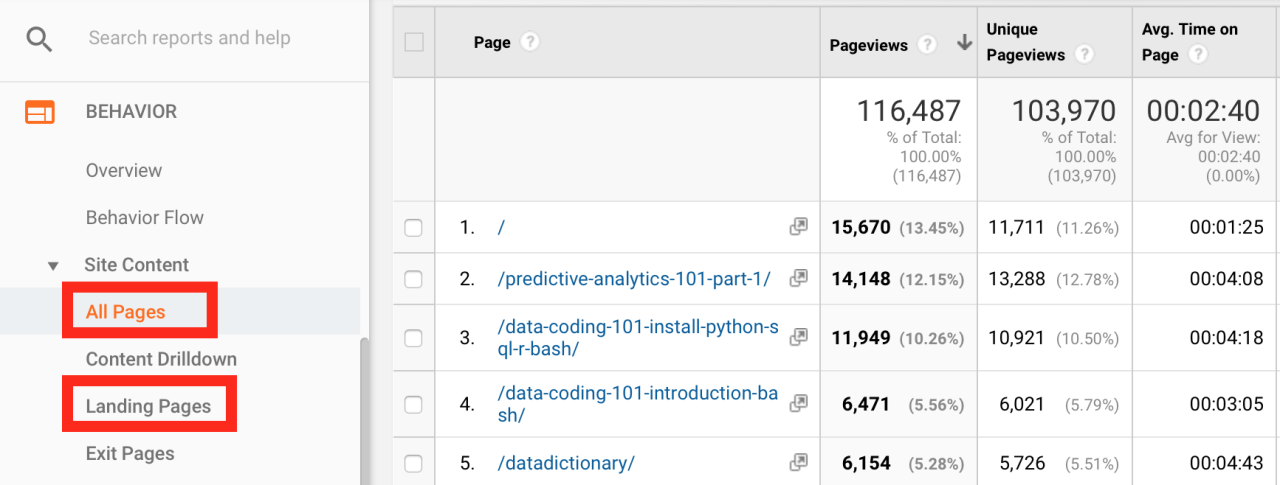
Heatmaps offer a powerful way to understand user behavior beyond basic click tracking. By delving deeper into the data, e-commerce businesses can unlock significant opportunities for optimization and personalization. This section explores advanced applications of heatmaps, demonstrating their versatility and impact on various e-commerce strategies.
Heatmap Applications Across E-commerce Platforms
The application of heatmaps remains consistent across different e-commerce platforms like Shopify and WooCommerce, focusing on user interaction analysis. However, the specific implementation and data accessibility may vary. For instance, Shopify’s app store offers several heatmap integrations, often providing pre-built dashboards and reports tailored to Shopify’s structure. WooCommerce, being a WordPress plugin, offers more flexibility in choosing heatmap tools and integrating them with existing analytics platforms. Regardless of the platform, the core principles of interpreting heatmap data—identifying areas of high and low engagement—remain the same. The key difference lies in the level of integration and the specific features offered by the chosen heatmap tool.
Segmenting Heatmap Data by User Demographics and Behavior
Segmenting heatmap data allows for a more nuanced understanding of user behavior. By grouping users based on demographics (age, location, gender) or behavior (returning vs. new visitors, purchase history), businesses can tailor their website optimization efforts to specific user segments. For example, analyzing heatmaps for younger demographics might reveal a preference for visually engaging content and interactive elements, while older demographics may show a higher engagement with detailed product descriptions and clear navigation. This segmented analysis enables targeted improvements to website design and content, leading to higher conversion rates for specific user groups.
Utilizing Heatmaps to Understand User Journeys
Heatmaps provide valuable insights into the user journey, illustrating how visitors navigate a website from entry point to completion of a desired action (e.g., making a purchase). By tracking mouse movements, scroll depth, and click patterns across multiple pages, businesses can identify pain points and areas of friction in the user journey. For instance, a heatmap might reveal a high bounce rate on a specific product page, indicating a problem with product imagery, description, or call-to-action. This allows for targeted improvements to that specific page, ultimately improving the overall conversion rate.
Personalizing the User Experience with Heatmap Insights
Heatmap data directly informs personalization strategies. By identifying areas of high engagement, businesses can tailor content and product recommendations to individual user preferences. For example, if a heatmap shows high engagement with a specific product category, the website can prioritize displaying related products or offers to those users. Similarly, understanding scroll depth can help determine the optimal placement of calls-to-action or promotional banners to maximize visibility and impact. This personalized approach enhances user experience and drives higher conversion rates.
Visualizing User Behavior Changes Over Time
Imagine a dynamic heatmap visualization, perhaps using a color-coded timeline. The timeline represents a period, say, six months. Each point on the timeline corresponds to a heatmap snapshot of website activity during a specific week or month. The color intensity of each area on the heatmap (e.g., product page sections) changes dynamically along the timeline, reflecting fluctuations in user engagement. Areas that consistently show high engagement are represented by intensely colored regions throughout the timeline, while areas with declining engagement show a gradual decrease in color intensity. This allows for easy identification of trends, seasonality, and the impact of website changes or marketing campaigns over time. For instance, a specific promotional campaign might be visibly reflected as a spike in engagement on a particular product page during the campaign’s duration, helping assess the campaign’s effectiveness.
Limitations and Considerations of Heatmap Analysis
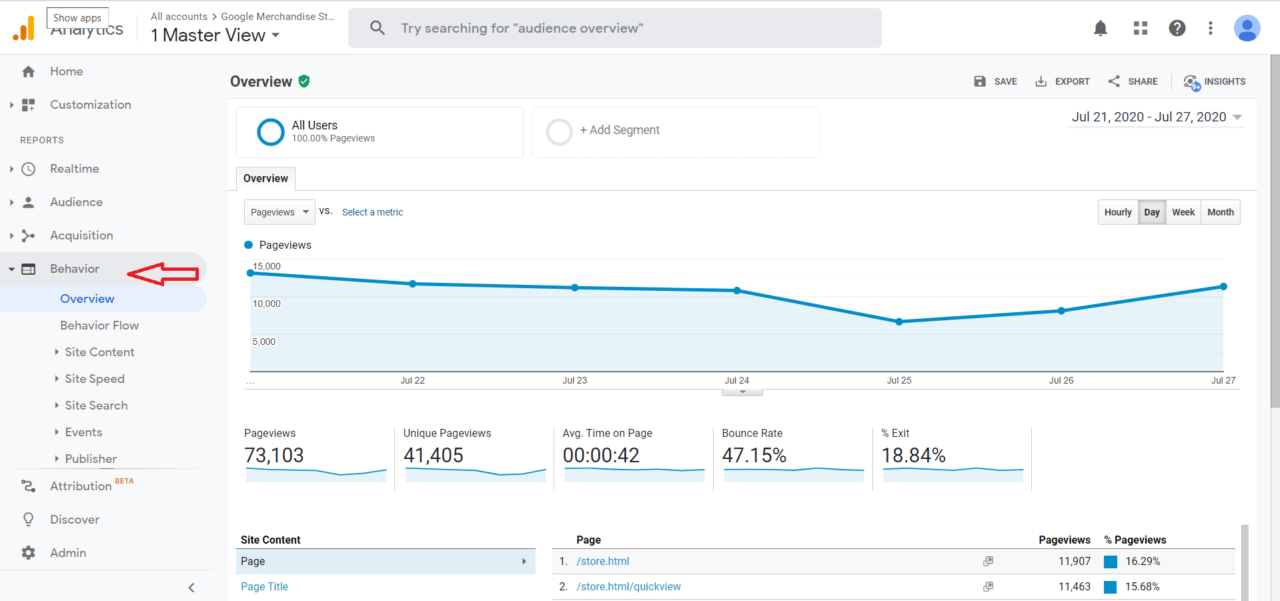
Heatmap analysis, while a powerful tool for understanding user behavior on e-commerce websites, is not without its limitations. Interpreting heatmaps requires a nuanced understanding of their inherent biases and the need to integrate them with other data sources for a complete picture. Over-reliance on heatmaps alone can lead to inaccurate conclusions and ineffective optimization strategies.
Potential Biases and Limitations of Heatmap Data
Heatmaps primarily show where users interact on a page, but they don’t explain *why*. For example, a high concentration of heat in a particular area might indicate user interest, but it could also reflect a poorly designed layout forcing users to that area. Furthermore, sample size significantly impacts the reliability of heatmaps. Small sample sizes can lead to skewed results, while large datasets may obscure subtle but important trends. Additionally, heatmaps are snapshots in time and may not reflect changes in user behavior over longer periods or across different user segments. A heatmap generated during a promotional campaign might look vastly different from one generated during a regular period.
The Importance of Considering Other Data Sources Alongside Heatmaps
Heatmaps provide a visual representation of user behavior, but they lack the context provided by other data sources. Combining heatmap data with analytics data, such as conversion rates, bounce rates, and time on site, provides a more comprehensive understanding of user experience. For example, a high heatmap concentration on a specific product image might suggest strong visual appeal, but a low conversion rate for that product would suggest other factors are hindering purchases. Similarly, A/B testing results can validate or refute the insights gained from heatmaps.
Ethical Considerations of Using Heatmap Data
The use of heatmap data raises ethical considerations related to user privacy. While heatmaps generally anonymize individual user actions, it’s crucial to ensure compliance with data privacy regulations like GDPR and CCPA. Transparency about the use of heatmaps is essential; informing users that their behavior is being tracked for website improvement purposes is a key ethical practice. Furthermore, the data should be used responsibly and not for manipulative purposes, such as exploiting vulnerabilities in user behavior for aggressive marketing tactics.
Overcoming Common Challenges Associated with Heatmap Analysis
One common challenge is interpreting heatmaps correctly. It’s easy to misinterpret the data without considering the context and limitations discussed earlier. Using multiple heatmap types (e.g., scroll maps, mouse movement maps) can provide a more complete picture. Another challenge is the technical setup and implementation of heatmap tools. Ensuring accurate tracking and avoiding biases introduced by the tracking code itself is critical. Finally, analyzing and interpreting large volumes of heatmap data can be time-consuming and require specialized skills.
Best Practices for Using Heatmaps Effectively in E-commerce
Effective heatmap analysis requires careful planning and execution. Following these best practices will maximize the value derived from heatmap data:
- Clearly define your goals before implementing heatmaps. What specific questions are you trying to answer?
- Use a sufficient sample size to ensure reliable results. Larger samples are generally better, especially when analyzing user segments.
- Segment your data to analyze user behavior across different demographics and devices.
- Combine heatmap data with other analytical data for a more holistic understanding of user behavior.
- Regularly review and update your heatmaps to track changes in user behavior over time.
- Use the insights gained to iteratively improve your website design and user experience.
- Prioritize testing and validation of your insights using A/B testing or other methods.
Ultimate Conclusion

In conclusion, e-commerce heatmap analysis provides a dynamic and insightful method for understanding user behavior and optimizing online stores. By visualizing user interactions, businesses can identify areas for improvement, refine their website design, and ultimately boost conversion rates. The ability to pinpoint specific areas of engagement and frustration empowers data-driven decision-making, leading to a more effective and user-friendly online shopping experience. The continuous analysis and iterative improvements offered by heatmap technology are invaluable for long-term e-commerce success.