Automating Your Sales Processes is no longer a futuristic concept; it’s a crucial strategy for businesses aiming for sustainable growth. This guide delves into the practical steps involved in streamlining your sales operations through automation, from identifying areas ripe for improvement to implementing and optimizing automated systems. We’ll explore the benefits, challenges, and future-proofing strategies necessary to maximize your return on investment and gain a competitive edge in today’s dynamic market.
We’ll cover the selection of appropriate automation tools, the importance of data integrity, and the creation of key performance indicators (KPIs) to monitor success. Furthermore, we will address potential risks and mitigation strategies, ensuring a smooth transition and the long-term sustainability of your automated sales processes. By the end, you will have a comprehensive understanding of how to leverage automation to enhance efficiency, reduce costs, and ultimately, boost your sales.
Identifying Areas for Automation in Sales

Automating sales processes can significantly improve efficiency and profitability. By identifying time-consuming manual tasks and replacing them with automated systems, businesses can free up valuable employee time, reduce errors, and ultimately increase sales. This section will focus on three key areas ripe for automation in many sales environments.
Manual Data Entry and Lead Qualification
Many sales teams still rely heavily on manual data entry for managing leads and prospects. This involves manually inputting information from various sources, such as marketing campaigns, trade shows, and online forms, into CRM systems. The current workflow typically involves a sales representative or administrative assistant receiving lead information, verifying its accuracy, and then manually entering it into the CRM. This is followed by manually qualifying leads based on pre-defined criteria, such as job title, company size, and budget. This process is often slow, prone to errors, and requires significant manual effort. Automating this process using integration tools and lead scoring algorithms would dramatically improve efficiency.
Order Processing and Fulfillment
The manual order processing and fulfillment process often involves multiple steps and personnel. A typical workflow starts with a customer placing an order, either via phone, email, or online. A sales representative or order processor then manually enters the order details into the system, verifies inventory, and prepares the order for shipment. The order is then handed off to the fulfillment team for packing and shipping, with further manual data entry required to update the order status. This manual process is slow, susceptible to errors (e.g., incorrect shipping addresses, missed deadlines), and requires significant coordination between different departments. Automating this process with integrated systems would streamline the entire workflow, from order placement to delivery confirmation.
Sales Reporting and Analysis
Generating sales reports and performing sales analysis often involves manually extracting data from multiple sources, such as CRM systems, marketing platforms, and spreadsheets. Sales representatives or analysts then spend considerable time compiling, cleaning, and analyzing this data to identify trends, assess performance, and make informed decisions. This manual process is time-consuming, prone to errors, and may not provide real-time insights. Automating this process with business intelligence tools and dashboards can provide real-time access to key performance indicators (KPIs), automated report generation, and advanced analytical capabilities.
Comparison of Manual vs. Automated Processes
The following table compares the efficiency of manual processes with their automated counterparts across key metrics:
>$5<$1>$10<$3
| Process | Metric | Manual Process | Automated Process |
|---|---|---|---|
| Data Entry & Lead Qualification | Time per lead | 5-10 minutes | <1 minute |
| Error Rate | 5-10% | <1% | |
| Cost per lead | |||
| Order Processing & Fulfillment | Order Processing Time | 24-48 hours | 1-2 hours |
| Error Rate | 3-5% | <0.5% | |
| Cost per order | |||
| Sales Reporting & Analysis | Report Generation Time | Several hours | Minutes |
| Accuracy | Moderate | High | |
| Insight Depth | Limited | Comprehensive |
Selecting Automation Tools and Technologies
Automating your sales processes requires careful selection of the right tools and technologies. The effectiveness of your automation strategy hinges on choosing systems that integrate seamlessly with your existing workflow and address your specific needs. This involves understanding the strengths and weaknesses of various options and strategically integrating them into your sales pipeline.
CRM Software for Sales Automation: Advantages and Disadvantages
Customer Relationship Management (CRM) software forms the backbone of many sales automation strategies. These systems offer a centralized repository for customer data, enabling efficient management of leads, contacts, and interactions. However, it’s crucial to weigh the benefits against potential drawbacks before implementation.
- Advantages: Improved lead management, enhanced sales team collaboration, better customer insights through data analysis, streamlined communication, increased sales productivity, improved forecasting accuracy, and better reporting and analytics capabilities. Many CRMs offer built-in automation features for tasks like email sequences and lead scoring.
- Disadvantages: High initial and ongoing costs for some platforms, steep learning curve for some users, potential for data silos if not properly integrated with other systems, and the need for ongoing maintenance and updates. Implementation can be time-consuming and require significant internal resources.
Examples of Automation Tools for Various Sales Tasks
Several tools can automate various aspects of the sales process, boosting efficiency and productivity. Choosing the right tools depends on your specific needs and budget.
- Email Marketing: Mailchimp, Constant Contact, HubSpot, ActiveCampaign. These platforms automate email sequences, personalize messages, and track open and click-through rates, improving lead nurturing and engagement.
- Lead Scoring: HubSpot, Marketo, Salesforce. These systems automatically assign scores to leads based on pre-defined criteria (e.g., website activity, email engagement, demographics), allowing sales teams to prioritize high-potential prospects.
- Appointment Scheduling: Calendly, Acuity Scheduling, ScheduleOnce. These tools automate the process of booking meetings, eliminating back-and-forth emails and freeing up sales representatives’ time.
- Sales Engagement Platforms: Outreach, SalesLoft, Groove. These platforms automate outreach tasks such as email sequencing, social selling, and call tracking, allowing for personalized engagement at scale.
Flowchart Illustrating Integration of Automation Tools
Imagine a flowchart starting with a “Lead Generation” box. An arrow points to a “Lead Scoring” box (using a tool like HubSpot). Leads scoring above a certain threshold then proceed to a “Automated Email Sequence” box (using Mailchimp). Those who engage further are then routed to a “Sales Representative Assignment” box, which could be managed within the CRM. Appointments are scheduled automatically via Calendly (Appointment Scheduling box) and the entire process is tracked and analyzed within the CRM. Finally, a “Sales Conversion” box indicates successful sales, feeding back into the analysis and optimization of the entire automated process. This iterative cycle continuously refines the sales process.
Implementing Automation Strategies
Successfully integrating automation tools requires a well-defined plan, meticulous attention to detail, and ongoing monitoring. This section Artikels a practical, step-by-step approach to ensure a smooth transition and maximize the benefits of your chosen sales automation solutions.
Implementing sales automation is a multifaceted process requiring careful planning and execution. A phased approach minimizes disruption and allows for continuous improvement based on real-world feedback.
Step-by-Step Implementation Plan
A structured approach is crucial for successful automation implementation. This involves several key stages, from data preparation to ongoing performance monitoring. Ignoring any of these steps can lead to unforeseen challenges and reduced ROI.
- Data Migration and Cleansing: Before initiating automation, thoroughly assess and clean your existing sales data. This includes identifying and correcting inconsistencies, duplicates, and outdated information. A clean data foundation is critical for accurate reporting and effective automation. For example, standardizing customer address formats or ensuring consistent lead scoring methodologies are essential steps.
- Tool Configuration and Integration: Configure your chosen automation tools according to your specific sales processes. This involves setting up workflows, integrating with CRM and other systems, and customizing dashboards for relevant metrics. Thorough testing during this phase is essential to avoid errors and ensure seamless operation. For example, setting up automated email sequences requires precise configuration of triggers and content.
- User Training and Onboarding: Invest in comprehensive training for your sales team to familiarize them with the new tools and processes. This includes hands-on sessions, documentation, and ongoing support. Effective training ensures user adoption and maximizes the benefits of automation. For example, providing interactive tutorials and creating a dedicated support channel can significantly improve user experience.
- Pilot Program and Refinement: Before full-scale deployment, run a pilot program with a smaller subset of your sales team. This allows you to identify and address any unforeseen issues or areas for improvement before impacting the entire organization. Gathering feedback from pilot participants is crucial for optimization. For example, a pilot program might focus on automating a specific sales task, like lead qualification, before expanding to other areas.
- Full Deployment and Monitoring: Once the pilot program is successful, deploy the automation tools across your entire sales team. Establish a robust monitoring system to track key performance indicators (KPIs) and identify areas for ongoing optimization. Regular reviews and adjustments are essential for maintaining efficiency and effectiveness. For example, monitoring conversion rates and email open rates provides valuable insights into the performance of automated campaigns.
Data Accuracy and Integrity Best Practices
Maintaining data accuracy is paramount for the success of any sales automation strategy. Inaccurate data leads to flawed insights and inefficient processes.
- Data Validation Rules: Implement data validation rules within your CRM and automation tools to prevent the entry of inaccurate or inconsistent information. This might involve automated checks for valid email addresses, phone numbers, and data formats.
- Regular Data Cleansing: Schedule regular data cleansing activities to identify and correct errors, duplicates, and outdated information. This can involve automated processes as well as manual review.
- Data Governance Policies: Establish clear data governance policies to define roles, responsibilities, and processes for data management. This ensures consistency and accountability across the organization.
- Data Backup and Recovery: Implement robust data backup and recovery procedures to protect against data loss or corruption. Regular backups are crucial for business continuity.
Automated Process Performance Monitoring Checklist
Regular monitoring is essential to identify areas for improvement and ensure your automation strategy remains effective.
- KPI Tracking: Track key performance indicators (KPIs) such as conversion rates, sales cycle length, and customer acquisition cost to assess the impact of automation.
- Error Reporting and Logging: Implement robust error reporting and logging mechanisms to identify and address any issues promptly. This helps maintain data integrity and prevents process failures.
- User Feedback Collection: Regularly solicit feedback from your sales team to identify areas for improvement in the automation processes. This ensures the tools meet their needs and are easy to use.
- Regular Process Reviews: Conduct regular reviews of your automated processes to identify inefficiencies and areas for optimization. This might involve analyzing workflow bottlenecks or adjusting automation rules based on performance data.
- A/B Testing: Utilize A/B testing to compare different automation strategies and identify the most effective approaches. This data-driven approach helps refine processes over time.
Measuring and Optimizing Automated Sales Processes: Automating Your Sales Processes

Automating sales processes offers significant benefits, but realizing their full potential requires careful monitoring and optimization. Effective measurement is crucial to identify areas for improvement and ensure a strong return on investment. By tracking key performance indicators (KPIs) and analyzing the resulting data, businesses can fine-tune their automated systems, leading to increased efficiency and revenue.
Establishing Key Performance Indicators (KPIs) for Automated Sales Processes involves selecting metrics that directly reflect the success of your automation efforts. These KPIs should be specific, measurable, achievable, relevant, and time-bound (SMART). By focusing on data-driven insights, you can make informed decisions about process adjustments and resource allocation. This proactive approach ensures continuous improvement and maximizes the value derived from your automation investments.
KPI Selection and Measurement
Choosing the right KPIs is essential for effective monitoring. The specific KPIs will vary depending on the sales process and the automation tools used, but some common examples include lead generation, conversion rates, sales cycle length, and customer satisfaction. The following table illustrates how to measure these and other relevant KPIs.
| KPI | Measurement | Example |
|---|---|---|
| Lead Generation Rate | Number of leads generated / Number of marketing activities | 100 leads generated from 500 email campaigns = 20% lead generation rate |
| Conversion Rate | Number of sales / Number of qualified leads | 20 sales from 100 qualified leads = 20% conversion rate |
| Sales Cycle Length | Average time from lead qualification to closing a deal | Average of 30 days to close a deal |
| Customer Acquisition Cost (CAC) | Total marketing and sales costs / Number of new customers acquired | $10,000 spent on marketing and sales, resulting in 100 new customers = $100 CAC |
| Customer Lifetime Value (CLTV) | Average revenue per customer x Average customer lifespan | Average revenue of $500 per customer with an average lifespan of 2 years = $1000 CLTV |
| Email Open Rate | Number of emails opened / Number of emails sent | 500 emails opened from 1000 sent = 50% open rate |
| Email Click-Through Rate (CTR) | Number of clicks / Number of emails opened | 100 clicks from 500 opened emails = 20% CTR |
Data Analysis and Bottleneck Identification
Analyzing data collected from automated sales processes helps identify bottlenecks and inefficiencies. This analysis should focus on identifying areas where the automation is not performing as expected or where manual intervention is still required excessively. For example, a low conversion rate might indicate a problem with lead qualification, while a long sales cycle might suggest inefficiencies in the follow-up process. By examining the data across multiple KPIs, a comprehensive understanding of the process performance can be obtained. This allows for targeted interventions to improve efficiency and effectiveness.
Optimization Strategies
Based on the data analysis, several strategies can be employed to optimize automated sales processes. These strategies might include refining lead scoring models, improving email templates, automating more tasks, integrating additional tools, or adjusting sales team workflows. For instance, if data reveals a high drop-off rate at a specific stage of the sales funnel, that stage requires closer scrutiny and potential adjustments to the automated process. Regular review and optimization of the automated system ensures its ongoing effectiveness and alignment with evolving business needs. This iterative process of measurement, analysis, and optimization is crucial for maximizing the return on investment in sales automation.
Addressing Potential Challenges and Risks
Automating sales processes offers significant benefits, but it’s crucial to acknowledge and proactively address potential challenges and risks. Ignoring these could lead to unforeseen problems, undermining the effectiveness of the automation and potentially harming the business. A comprehensive risk assessment and mitigation plan are essential for a successful implementation.
Implementing automated sales processes introduces several potential challenges, particularly concerning data security and employee adaptation. Careful planning and execution are key to mitigating these risks and maximizing the return on investment.
Data Security and Privacy Concerns
Automated sales processes often involve the collection, storage, and processing of sensitive customer data. This necessitates robust security measures to comply with data privacy regulations like GDPR and CCPA. Breaches can lead to significant financial losses, reputational damage, and legal repercussions. Data encryption, access controls, and regular security audits are vital components of a secure system. For example, a company failing to encrypt customer data stored in a CRM system could face substantial fines if a data breach occurs, exposing sensitive information like addresses and payment details. Furthermore, implementing a robust data loss prevention (DLP) system can help prevent sensitive information from leaving the organization’s control.
Employee Training and Change Management
Successful automation implementation hinges on effective employee training and change management. Employees may resist changes to established workflows, fearing job displacement or increased workload during the transition. Comprehensive training programs that address employee concerns and highlight the benefits of automation are essential. This includes providing adequate support and resources to ensure a smooth transition and prevent disruptions to productivity. For instance, a phased rollout of automation tools, combined with regular feedback sessions and hands-on training, can help employees adapt more effectively. Ignoring employee concerns can lead to resistance, decreased morale, and ultimately, the failure of the automation initiative.
Risk Assessment Matrix
The following matrix identifies potential risks associated with automation and Artikels mitigation strategies.
| Risk | Likelihood | Impact | Mitigation Strategy |
|---|---|---|---|
| Data breach due to insufficient security measures | High | High (financial losses, reputational damage, legal penalties) | Implement robust security measures including encryption, access controls, regular security audits, and intrusion detection systems. Conduct regular employee security awareness training. |
| Employee resistance to change | Medium | Medium (decreased productivity, project delays, increased error rates) | Conduct thorough employee training and communication. Address concerns proactively. Involve employees in the implementation process. Offer support and resources. |
| Integration issues with existing systems | Medium | Medium (system downtime, data inconsistencies, increased operational costs) | Thorough system compatibility testing before implementation. Develop a detailed integration plan. Engage experienced IT professionals. |
| Over-reliance on automation leading to human error | Low | Medium (inaccurate data, missed opportunities, poor customer experience) | Implement appropriate checks and balances. Maintain human oversight of automated processes. Develop robust error handling mechanisms. |
| Unexpected costs associated with maintenance and upgrades | Medium | Medium (budget overruns, project delays) | Develop a comprehensive budget that includes maintenance and upgrade costs. Regularly review and update the budget. |
Future-Proofing Your Automating Your Sales Processes
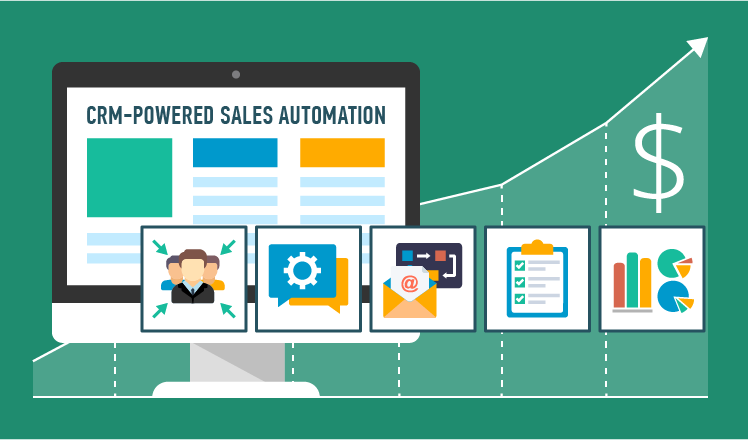
Building a robust automated sales system requires foresight. It’s not enough to simply implement automation; you must design a system capable of adapting to the ever-changing landscape of technology and market demands. This involves proactive strategies to ensure your system remains efficient and effective, delivering a strong return on investment for years to come. A future-proof system requires a commitment to ongoing monitoring, improvement, and a willingness to embrace innovative technologies.
Adapting to technological advancements and shifting market trends is paramount for maintaining a competitive edge. Regularly assessing the performance of your automated processes, identifying areas for improvement, and integrating new technologies are crucial steps in this process. Ignoring these aspects can lead to a system that becomes outdated, inefficient, and ultimately, a liability. A proactive approach, prioritizing continuous improvement, is key to longevity and success.
Adapting to Technological and Market Changes, Automating Your Sales Processes
The sales automation landscape is constantly evolving. New technologies emerge, customer expectations shift, and market dynamics change. To remain competitive, your automated sales processes must be adaptable. This necessitates regular reviews of your current technology stack, identifying potential upgrades or replacements. For example, if a new CRM platform offers superior integration with your marketing automation tools, migrating to it might significantly improve efficiency. Similarly, changes in customer behavior, such as a preference for specific communication channels, should trigger adjustments to your automated workflows. Consider incorporating predictive analytics to anticipate future trends and proactively adapt your strategies. Regularly analyzing market research and competitor activity provides valuable insights to inform these adaptations.
Ongoing Monitoring and Improvement of Automated Systems
Continuous monitoring is the cornerstone of a future-proof automated sales system. Regularly tracking key performance indicators (KPIs) such as conversion rates, lead response times, and customer satisfaction scores is essential. This data provides valuable insights into the effectiveness of your automation strategies and helps identify areas for improvement. Regular system reviews, perhaps quarterly or semi-annually, should be scheduled to assess performance against targets and identify any bottlenecks or inefficiencies. This might involve reviewing individual automation workflows, analyzing data from your CRM and marketing automation platforms, and gathering feedback from your sales team. The insights gleaned from this monitoring should directly inform adjustments and improvements to your automated sales processes.
Innovative Technologies for Enhanced Sales Automation
The potential for innovation in sales automation is immense. Embracing new technologies can significantly enhance your system’s capabilities and future-proof its effectiveness.
Several innovative technologies hold the potential to revolutionize sales automation:
- Artificial Intelligence (AI) and Machine Learning (ML): AI-powered tools can personalize customer interactions, predict sales outcomes, and automate complex tasks like lead scoring and opportunity qualification. For example, AI chatbots can handle initial customer inquiries, freeing up sales representatives to focus on more complex deals. ML algorithms can analyze vast amounts of data to identify patterns and predict customer behavior, enabling more targeted and effective marketing campaigns.
- Predictive Analytics: This technology analyzes historical data to predict future trends and outcomes. In sales, predictive analytics can help identify high-potential leads, anticipate customer churn, and optimize sales forecasting. A company using predictive analytics might identify customers likely to upgrade their service, allowing for proactive upselling efforts.
- Robotic Process Automation (RPA): RPA automates repetitive, rule-based tasks, such as data entry and report generation. This frees up sales teams to focus on higher-value activities like building relationships with customers. Imagine RPA handling the mundane task of updating customer information in a CRM, allowing sales reps to focus on closing deals.
- Blockchain Technology: While perhaps less immediately impactful than other technologies, blockchain can enhance security and transparency in sales processes, particularly for managing contracts and tracking sales data. Improved security and data integrity are key to maintaining trust and efficiency.
Successfully automating your sales processes requires a strategic approach, combining careful planning, the selection of appropriate technology, and a commitment to ongoing optimization. By systematically identifying areas for improvement, implementing robust automation tools, and continuously monitoring performance, businesses can unlock significant gains in efficiency, productivity, and revenue. Remember, automation isn’t just about technology; it’s about empowering your sales team to focus on high-value activities and building stronger customer relationships. The journey to a fully automated sales system is an ongoing process of refinement, but the rewards are well worth the effort.
Automating your sales processes can significantly boost efficiency, but optimizing the entire customer journey is key. A crucial element of this is ensuring smooth and cost-effective shipping, which is why understanding effective Shipping Strategies for Growth is vital. By integrating automated shipping solutions into your sales process, you can streamline order fulfillment and enhance customer satisfaction, ultimately contributing to overall sales growth.
Automating your sales processes can significantly boost efficiency, but understanding your competitive landscape is crucial for effective automation. To gain a clear picture of your competitors, check out this helpful resource on Competitive Analysis Made Easy , which will inform your automation strategy. By understanding your competition, you can tailor your automated sales processes for maximum impact and a competitive edge.