Online store builders have revolutionized the way businesses establish an online presence. They offer a streamlined path to e-commerce, empowering entrepreneurs and established companies alike to create and manage their digital storefronts with relative ease. This guide delves into the diverse world of online store builders, exploring their functionalities, selection criteria, and the ongoing management required for sustained success in the competitive landscape of online retail.
From choosing the right platform based on your specific needs and budget to mastering the intricacies of marketing and customer relationship management, we’ll cover all the essential aspects of building and maintaining a thriving online store. We will examine various platforms, compare their features, and offer practical advice to help you navigate the process effectively. Whether you’re a seasoned entrepreneur or just starting, this comprehensive guide will provide the knowledge and tools you need to succeed.
Defining Online Store Builders
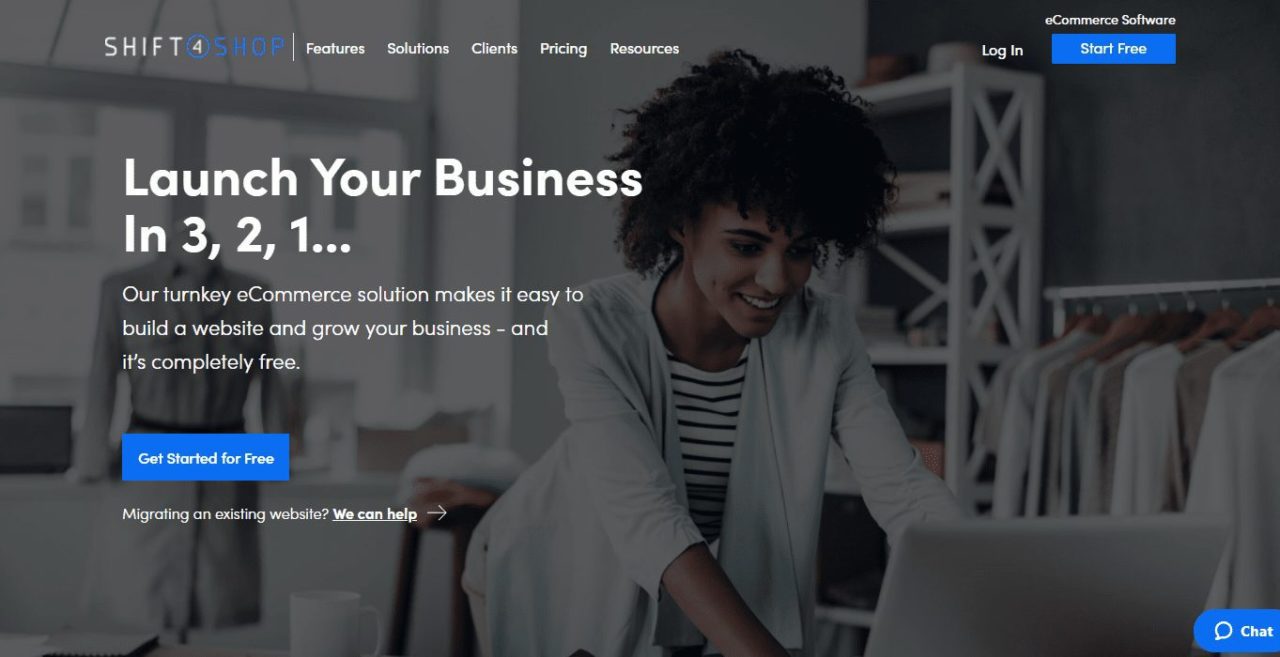
Online store builders are platforms that empower individuals and businesses to create and manage e-commerce websites without needing extensive coding or web development skills. They offer a streamlined process for setting up online stores, handling inventory, processing payments, and marketing products. These platforms vary greatly in features and functionality, catering to diverse needs and technical abilities.
Online store builders provide a range of core functionalities designed to simplify the process of establishing and maintaining an online retail presence. These typically include tools for designing and customizing store layouts, managing product catalogs with images and descriptions, integrating payment gateways for secure transactions, and managing shipping and order fulfillment. Many platforms also offer marketing and analytics features to help businesses track sales, understand customer behavior, and promote their products effectively.
Types of Online Store Builders
Online store builders are broadly categorized into two main types: hosted and self-hosted. Hosted platforms, such as Shopify and Wix, provide all the necessary infrastructure and software, requiring no technical expertise from the user. The entire online store resides on the provider’s servers, simplifying maintenance and updates. Self-hosted platforms, like WooCommerce (which requires a WordPress installation), offer greater control and customization but necessitate more technical knowledge to set up and maintain. The user is responsible for hosting, security, and updates. Choosing between these types depends on the user’s technical skills and level of control desired.
Comparison of Key Features
Various online store builders offer a range of features, each tailored to specific needs. Some platforms excel in ease of use and intuitive interfaces, ideal for beginners. Others prioritize advanced customization options and integration capabilities for more experienced users. Features to consider include themes and templates for store design, inventory management tools, payment gateway integrations, marketing and capabilities, customer relationship management (CRM) tools, and app integrations to extend functionality. For example, Shopify offers robust built-in marketing tools and a vast app store, while WooCommerce’s extensibility is its primary strength, allowing for highly customized solutions through plugins. Wix, on the other hand, prioritizes ease of use and drag-and-drop functionality, making it ideal for users with limited technical skills.
Pricing Models of Popular Platforms
The pricing models for online store builders vary significantly, offering options to suit different budgets and business scales. Many platforms use a subscription-based model, with varying monthly or annual fees depending on the chosen plan and features. Some platforms may also charge transaction fees on sales. Understanding the different pricing tiers and associated features is crucial for selecting the right platform.
| Platform | Pricing Model | Key Features | Target Audience |
|---|---|---|---|
| Shopify | Subscription-based, plans ranging from basic to enterprise-level; transaction fees may apply on lower-tier plans. | Easy-to-use interface, robust app store, integrated marketing tools, secure payment processing. | Small to large businesses, users with varying levels of technical expertise. |
| Wix | Subscription-based, with plans offering varying features and storage; transaction fees may apply. | Drag-and-drop interface, ease of use, suitable for beginners, limited customization options compared to others. | Small businesses, individuals, users with limited technical expertise. |
| WooCommerce | Open-source, free to download and use; however, hosting, themes, and extensions cost extra. | Highly customizable, extensive plugin ecosystem, integrates with WordPress, requires technical expertise. | Tech-savvy users, businesses requiring high levels of customization and control. |
Choosing the Right Platform: Online Store Builder
Selecting the ideal online store builder is crucial for success. The right platform will not only streamline your operations but also significantly impact your brand’s growth and customer experience. A careful evaluation of several key factors is essential before committing to a specific platform.
Factors to Consider When Selecting a Platform, Online store builder
Choosing a platform involves considering several interconnected factors. Scalability ensures your store can handle increasing traffic and inventory. Ease of use determines how quickly you can launch and manage your store. Customization options allow you to tailor the look and feel to match your brand identity. Security features protect your data and customer information. Pricing models vary significantly, so understanding the costs involved—including transaction fees, monthly subscriptions, and potential add-on costs—is vital. Integration capabilities with other tools like email marketing platforms and shipping services are crucial for a seamless workflow. Finally, the platform’s capabilities influence your store’s visibility in search engine results.
Decision-Making Flowchart for Choosing an Online Store Builder
A flowchart can simplify the selection process. The process begins by defining your business needs and budget. This leads to evaluating platforms based on features and ease of use. Next, a comparison of pricing and scalability is conducted. A trial period or demo allows for hands-on experience. Finally, the choice is made based on the best fit for your business. Imagine a flowchart with boxes representing each step: “Define Needs & Budget,” “Evaluate Features,” “Compare Pricing & Scalability,” “Trial Period/Demo,” and “Make Decision.” Arrows connect these boxes, indicating the sequential decision-making process.
The Importance of Considering the Target Audience
Understanding your target audience is paramount. Their technical proficiency influences the platform’s ease-of-use requirement. Their preferences shape your design and customization choices. For example, a younger demographic might prefer a modern, visually engaging platform, while an older demographic might prioritize simplicity and ease of navigation. Ignoring your target audience’s needs can lead to a poor user experience and ultimately hinder sales.
Pros and Cons of Three Different Platforms
The following table summarizes the pros and cons of three popular online store builders based on common user reviews. Note that these are generalizations, and individual experiences may vary.
| Platform | Pros | Cons |
|---|---|---|
| Shopify | Large app store, extensive customization options, excellent customer support, user-friendly interface. | Higher pricing than some competitors, transaction fees can add up. |
| Wix | Intuitive drag-and-drop interface, affordable pricing plans, wide range of templates. | Limited customization options for advanced users, less robust app ecosystem compared to Shopify. |
| Squarespace | Beautiful templates, strong focus on design, easy to use. | Fewer customization options than Shopify, limited app integrations. |
Building Your Online Store
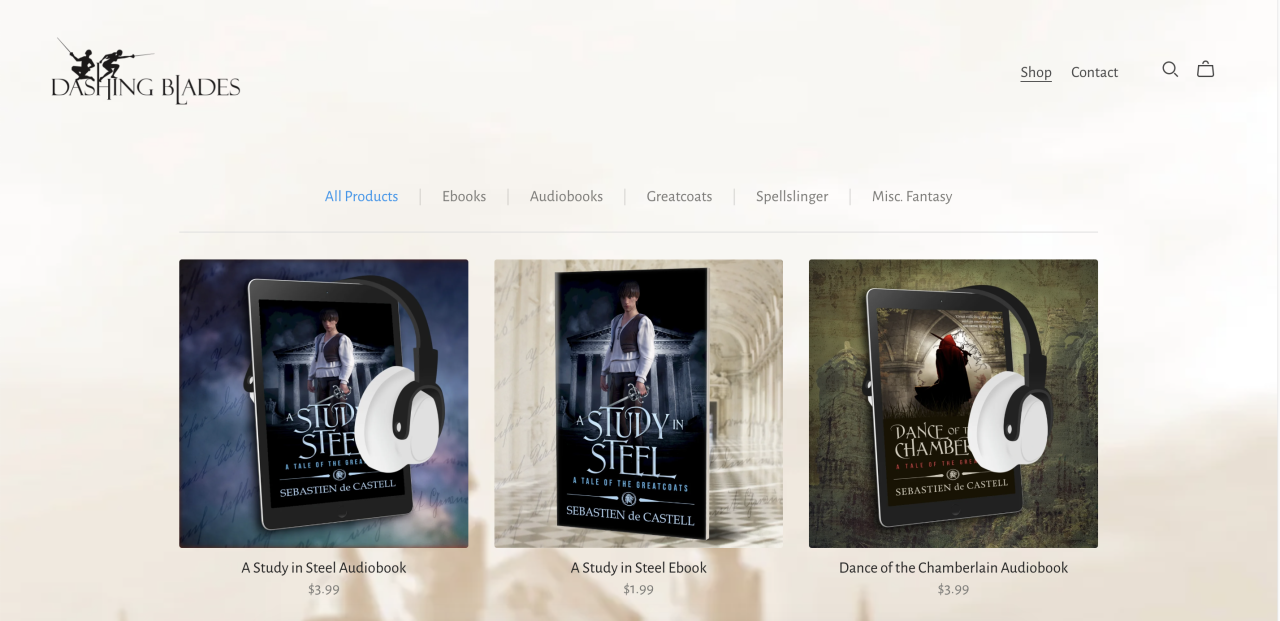
Building your online store involves a series of steps, from choosing a platform to launching your store and beyond. This process requires careful planning and execution to ensure a successful launch and ongoing operation. The specific steps will vary slightly depending on your chosen platform, but the overall principles remain consistent.
Setting Up Your Online Store: A Step-by-Step Guide
The process of setting up an online store can be broken down into manageable steps. First, you’ll need to choose your platform (as discussed previously). Once selected, you’ll typically create an account and select a plan. Next, you’ll customize your store’s design, including choosing a theme and adding your logo and branding elements. This is followed by adding your products, including high-quality images and compelling descriptions. After that, you’ll configure your payment gateway(s) and shipping options. Finally, you’ll test everything thoroughly before launching your store to the public. This ensures a smooth customer experience from the outset.
Effective Store Layouts and Designs
Effective store layouts prioritize ease of navigation and a visually appealing presentation. A clean, uncluttered design is crucial. Consider a layout that prominently features your products, with clear categories and search functionality. Think about using high-quality images and incorporating whitespace to avoid overwhelming the customer. For example, a minimalist design with a focus on high-quality product photography could work well for a boutique clothing store, while a more visually busy layout might suit a toy store with a wide variety of products. The key is to create a design that aligns with your brand and target audience.
Optimizing Product Descriptions and Images
High-quality product images are essential. Use professional, well-lit photos that showcase your products from multiple angles. Zoom capabilities and detailed shots of key features are also highly beneficial. Compelling product descriptions should be detailed, accurate, and use s for purposes. Highlight key features and benefits, address potential customer concerns, and use persuasive language to encourage purchases. For example, instead of simply stating “blue shirt,” describe it as “a vibrant cobalt blue, 100% cotton shirt, perfect for a summer day, featuring a comfortable relaxed fit.”
Integrating Payment Gateways and Shipping Options
Integrating payment gateways allows customers to pay securely using various methods. Popular options include PayPal, Stripe, and Square. The choice depends on your specific needs and the payment methods preferred by your target audience. Offering multiple payment options increases the likelihood of a successful transaction. Similarly, offering a variety of shipping options, including different carriers and shipping speeds, caters to customer preferences and provides flexibility. Clearly display shipping costs and delivery times during the checkout process to manage customer expectations effectively. For example, offering standard shipping, expedited shipping, and potentially local pickup can cater to a wide range of customer needs and preferences.
Marketing and Promotion
Building a successful online store requires more than just a visually appealing website; effective marketing is crucial for attracting customers and driving sales. This section explores various marketing strategies specifically tailored for online stores built using popular e-commerce platforms. We’ll examine the power of social media, email marketing, and search engine optimization () in boosting your online presence and generating revenue.
Social Media Marketing for Online Stores
Social media platforms offer invaluable opportunities to connect directly with your target audience. Utilizing platforms like Instagram, Facebook, TikTok, and Pinterest allows for targeted advertising campaigns, engaging content creation, and building a strong brand community. Effective strategies involve creating visually appealing content showcasing products, running contests and giveaways to increase engagement, and utilizing social media advertising to reach a wider audience. For example, a clothing brand could use Instagram’s visually-driven format to showcase new collections through high-quality photos and videos, incorporating user-generated content to foster a sense of community. Simultaneously, targeted Facebook ads could reach specific demographics interested in similar clothing styles.
Email Marketing Strategies
Email marketing remains a highly effective tool for nurturing leads and driving sales. Building an email list through website signup forms and contests provides a direct line of communication with potential customers. Effective email campaigns involve segmented lists (categorizing subscribers based on interests or purchase history), personalized messaging, and a clear call to action (e.g., shop now, learn more). For instance, an online bookstore could segment its email list by genre preference, sending targeted email campaigns featuring new releases or recommended books within each subscriber’s preferred genre. This personalized approach significantly improves engagement and conversion rates compared to generic mass emails.
Search Engine Optimization () for Online Stores
Search engine optimization () is the process of improving your website’s visibility on search engines like Google. High rankings in search results drive organic (non-paid) traffic to your online store. Effective involves research (identifying terms customers use to search for your products), on-page optimization (optimizing website content and structure for search engines), and off-page optimization (building backlinks from other reputable websites). For example, an online store selling handcrafted jewelry could conduct research to identify terms like “handmade earrings,” “artisan jewelry,” and “unique necklaces.” They would then incorporate these s naturally into their website’s product descriptions, meta descriptions, and image alt text. Building high-quality backlinks from relevant blogs or craft websites would further enhance their search engine rankings.
Sample Marketing Plan: “Artisan Coffee Co.” using Shopify
Let’s consider a hypothetical online store, “Artisan Coffee Co.,” selling specialty coffee beans and brewing equipment through the Shopify platform. Their marketing plan would incorporate the following:
- Social Media Marketing: Focus on visually appealing Instagram posts showcasing coffee brewing techniques and lifestyle imagery, alongside targeted Facebook ads reaching coffee enthusiasts in specific geographic locations.
- Email Marketing: Build an email list through a website signup offering a discount code. Segment the list based on coffee preferences (e.g., light roast, dark roast) and send targeted email campaigns featuring new products and brewing tips.
- : Conduct research targeting terms like “specialty coffee beans,” “coffee brewing equipment,” and “best coffee grinder.” Optimize website content, product descriptions, and meta descriptions accordingly. Build backlinks through collaborations with coffee bloggers and influencers.
- Paid Advertising: Utilize Google Ads to target customers searching for specific coffee products or brewing equipment. Run retargeting campaigns to re-engage website visitors who haven’t made a purchase.
This plan leverages the strengths of Shopify’s platform, including its built-in tools and marketing integrations, to maximize reach and drive sales. Regular monitoring and analysis of marketing campaign performance will be crucial for ongoing optimization and refinement.
Managing Your Online Store
Successfully launching an online store is only half the battle. Sustained growth and profitability require diligent management across several key areas. Effective management ensures customer satisfaction, operational efficiency, and ultimately, the long-term success of your business.
Inventory Management and Order Fulfillment
Efficient inventory management and order fulfillment are crucial for a positive customer experience and streamlined operations. Maintaining accurate stock levels prevents lost sales due to out-of-stock items and minimizes storage costs associated with overstocking. A well-defined order fulfillment process, from receiving an order to shipping the product, ensures timely delivery and minimizes errors. This includes selecting the right shipping carriers, packaging materials, and handling returns effectively. For example, a business selling handmade jewelry might use a simple spreadsheet to track inventory, while a larger retailer would likely utilize an enterprise resource planning (ERP) system. Efficient order fulfillment might involve partnering with a third-party logistics (3PL) provider to handle warehousing and shipping for faster and more cost-effective delivery.
Customer Relationship Management (CRM) Strategies
Implementing a robust CRM strategy is vital for building lasting relationships with customers. This involves collecting and analyzing customer data to personalize interactions and improve customer satisfaction. Effective strategies include email marketing campaigns tailored to individual customer preferences, personalized product recommendations based on browsing history, and proactive customer service initiatives, such as offering support via live chat or email. For example, a clothing store might use CRM data to segment customers based on purchase history and send targeted promotions for new arrivals in their preferred styles. Another example could be a coffee shop using a loyalty program integrated with their CRM to reward repeat customers with discounts and exclusive offers.
Handling Customer Inquiries and Resolving Issues
Prompt and effective handling of customer inquiries and issues is paramount for maintaining a positive brand image and fostering customer loyalty. Establishing clear communication channels, such as email, phone, and live chat, ensures customers can easily contact support. A well-defined process for addressing complaints, including escalation procedures for complex issues, is crucial for resolving problems efficiently and fairly. For instance, a system could be implemented where customer service representatives follow a standardized script to gather information, acknowledge the issue, and provide a solution within a specific timeframe. Documentation of all customer interactions ensures consistent service and allows for tracking of common issues for improvement.
Tracking Key Performance Indicators (KPIs)
Monitoring key performance indicators (KPIs) provides valuable insights into the performance of your online store and helps identify areas for improvement. Essential KPIs include conversion rates (the percentage of website visitors who make a purchase), average order value (the average amount spent per order), customer acquisition cost (the cost of acquiring a new customer), and customer lifetime value (the total revenue generated by a customer over their relationship with the business). Tracking these metrics allows for data-driven decision-making, enabling adjustments to marketing strategies, pricing, and other operational aspects to optimize performance. For example, a drop in conversion rate might indicate a need to improve website design or user experience, while a high customer acquisition cost could suggest a need to refine marketing campaigns. Regularly reviewing and analyzing KPIs is crucial for ensuring the long-term success of your online store.
Advanced Features and Integrations
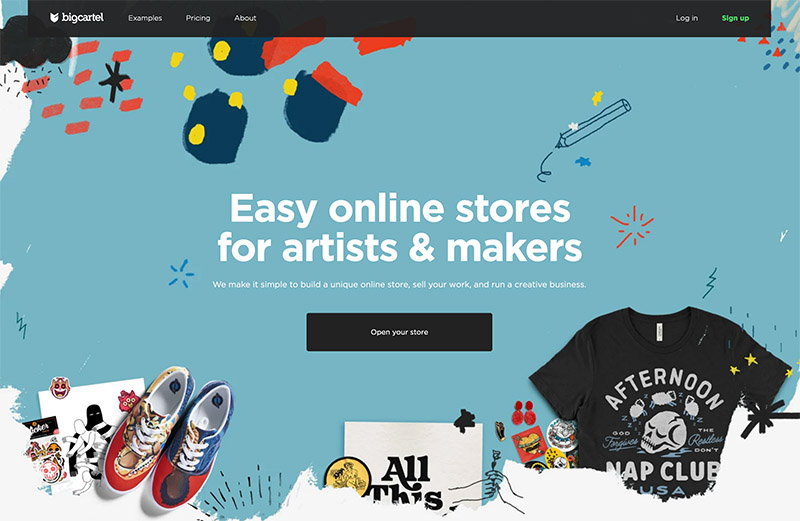
Building a successful online store often involves more than just a visually appealing website and a robust product catalog. Leveraging advanced features and strategic integrations can significantly enhance functionality, improve customer experience, and ultimately drive sales. This section explores the benefits of expanding your online store’s capabilities through various integrations and powerful built-in features.
Integrating various apps and plugins into your online store provides access to a wide array of functionalities that would be costly and time-consuming to develop in-house. These integrations streamline operations, automate tasks, and unlock opportunities to personalize the customer journey, leading to increased efficiency and profitability. For example, integrating a shipping app can automate shipping label creation and tracking, saving valuable time and reducing errors.
Abandoned Cart Recovery
Abandoned cart recovery is a crucial feature that helps recapture potential sales by automatically sending email reminders to customers who have added items to their cart but haven’t completed the purchase. These emails often include incentives, such as free shipping or a discount, to encourage completion of the purchase. Effective abandoned cart recovery strategies can significantly increase conversion rates and revenue. For example, a clothing retailer might send a reminder email 24 hours after cart abandonment, offering a 10% discount code.
Loyalty Programs
Implementing a loyalty program rewards repeat customers for their continued business, fostering brand loyalty and encouraging repeat purchases. These programs can include points-based systems, tiered rewards, exclusive discounts, or early access to new products. A successful loyalty program not only increases customer retention but also provides valuable data on customer behavior, enabling targeted marketing campaigns. Consider a coffee shop that offers a free coffee after every ten purchases, rewarding customer loyalty and driving repeat business.
Analytics Dashboards
Analytics dashboards provide a centralized view of key performance indicators (KPIs) related to your online store’s performance. These dashboards offer real-time insights into sales, traffic, conversion rates, customer demographics, and other crucial metrics. By monitoring these metrics, you can identify areas for improvement, optimize your marketing strategies, and make data-driven decisions to enhance your store’s profitability. A well-designed dashboard allows you to track everything from website traffic sources to average order value, giving you a holistic view of your business’s health.
Essential Apps and Plugins
Choosing the right apps and plugins is crucial for optimizing your online store’s performance and enhancing the customer experience. The specific needs will vary depending on your business, but some essential categories include:
- Email Marketing Automation: Automate email campaigns for abandoned carts, newsletters, and promotional offers.
- Shipping and Fulfillment: Streamline the shipping process with automated label generation and tracking.
- Customer Relationship Management (CRM): Manage customer interactions, track orders, and personalize communications.
- Live Chat Support: Provide real-time customer support to answer questions and resolve issues promptly.
- Search Engine Optimization (): Improve your store’s visibility in search engine results.
- Social Media Integration: Connect your store to social media platforms for increased reach and engagement.
- Payment Gateways: Offer a variety of secure payment options to customers.
Security and Legal Considerations
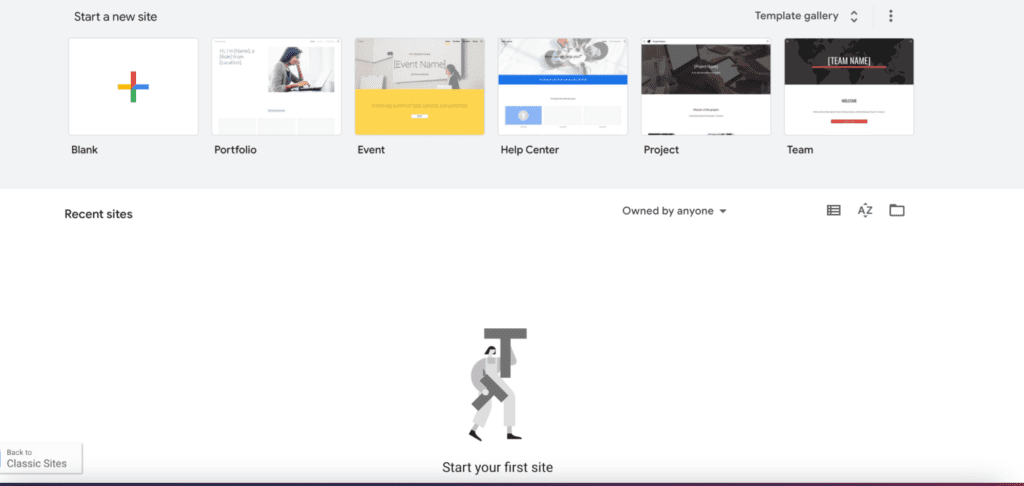
Building a successful online store requires more than just a visually appealing website and a great product selection. Robust security measures and adherence to legal requirements are crucial for protecting your business, your customers, and your reputation. Neglecting these aspects can lead to significant financial losses, legal repercussions, and irreparable damage to your brand’s trust.
Website Security Measures for Online Stores
Protecting customer data is paramount. A breach can result in hefty fines, loss of customer trust, and damage to your brand. Implementing comprehensive security measures is not just a good idea; it’s a necessity. This involves employing a secure hosting provider with robust infrastructure, regularly updating your platform’s software and plugins to patch vulnerabilities, and using strong passwords and two-factor authentication. Implementing an SSL certificate to encrypt data transmitted between the website and customers’ browsers is essential for securing sensitive information like credit card details. Regular security audits and penetration testing can identify and address potential weaknesses before they are exploited. Consider investing in a web application firewall (WAF) to filter malicious traffic and prevent attacks.
Legal Requirements for Operating an Online Store
Operating an online store comes with a range of legal obligations. These vary by jurisdiction, but some common requirements include having a comprehensive privacy policy that clearly explains how you collect, use, and protect customer data. This policy should comply with regulations like GDPR (in Europe) and CCPA (in California). Equally important are terms of service that Artikel the rules and regulations governing the use of your website and the sale of your products. These documents should be easily accessible on your website. Depending on your location and the type of products you sell, you may also need to comply with specific industry regulations, such as those related to consumer protection, data protection, and sales tax. It’s advisable to consult with a legal professional to ensure compliance with all applicable laws and regulations.
Legal and Security Checklist for Online Store Owners
Prioritizing security and legal compliance is a continuous process, not a one-time task. A regular review of your security protocols and legal documents is essential to maintain a secure and compliant online store.
- Secure Hosting Provider: Utilize a reputable hosting provider with robust security features.
- SSL Certificate: Ensure your website uses an SSL certificate to encrypt data.
- Regular Software Updates: Keep your platform and plugins updated to patch vulnerabilities.
- Strong Passwords & Two-Factor Authentication: Implement strong password policies and enable two-factor authentication.
- Data Backup and Recovery Plan: Establish a robust backup and recovery plan to protect against data loss.
- Privacy Policy: Create a comprehensive and legally compliant privacy policy.
- Terms of Service: Develop clear and concise terms of service.
- Compliance with Applicable Laws: Ensure compliance with all relevant consumer protection, data protection, and sales tax laws.
- Regular Security Audits: Conduct regular security audits and penetration testing.
- Web Application Firewall (WAF): Consider using a WAF to protect against malicious traffic.
Final Summary
Building a successful online store requires careful planning, strategic execution, and ongoing adaptation. By understanding the nuances of online store builders, leveraging effective marketing strategies, and prioritizing customer satisfaction, businesses can unlock the immense potential of e-commerce. This guide has provided a foundational understanding of the key elements involved, empowering you to embark on your e-commerce journey with confidence and a clear roadmap to success. Remember that continuous learning and adaptation are crucial in this ever-evolving digital marketplace.
Building a successful online store requires more than just a great website; you need to understand your customer’s behavior. To achieve this, integrating data from robust Growth analytics platforms into your online store builder’s workflow is key. This allows for data-driven decision-making, optimizing your store’s performance and ultimately driving sales growth. Understanding these analytics helps refine your online store builder’s strategy for maximum impact.
Building an online store requires a multifaceted approach, encompassing everything from product selection to marketing strategy. To maximize sales, consider incorporating time-sensitive promotions, such as learning effective Flash sale tactics , which can significantly boost your store’s revenue. Ultimately, the success of your online store hinges on a well-rounded strategy that includes these powerful sales techniques.